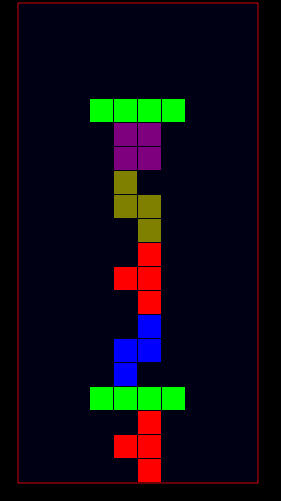One of the beta-testers really put the system to it’s test. He received the beta – and the next day he submitted a fully blown Tetris clone to us. It is once again a nice testament to just how easy it is to port over Delphi code and make it spin under HTML5 with Smart.
So hat off to Christian! Talk about getting into the RTL quickly. I wasted my entire lunchtime playing this 🙂 Way to go, cheers!
Game coding under Smart
There are currently 2 ways of creating games under Smart. The first is naturally by creating a game project (clicking “new project” -> Game) which will establish a bare-bones HTML5 canvas application. This means no form designs and is more suitable for low-level coders and people who want to squeeze the last drop of juice out of the browser.
The second way, is to create a normal visual application and then add the unit “w3sprite3d” to the uses list. This gives you access to a class called TW3Sprite. TW3Sprite implements a javascript API called sprite3d (no dependencies, we re-created it in smart), which simply put allows you to easily rotate, scale and move the control around the screen – and it’s all done using hardware acceleration (see older posts about Sprite3d and also check out the docs for the library if you are unsure about it).
I also took the liberty to speed up Sprite3d a bit, using and/or operators rather than ad-hoc string replacements. So you should get better speed under Smart.
Depending on your game type, either solution will serve you well – and you will have a serious advantage over classical JS programmers which must write tons of code to get the same level of control and infrastructure.
For a look at what Sprite3d can do, have a look at this article: Retro demo coded in Smart
Demo and code
You can download the project source code here: Tetris.zip
You can find an online demo here: Tetris demo
(Or simply scan the QR code below with your phone)