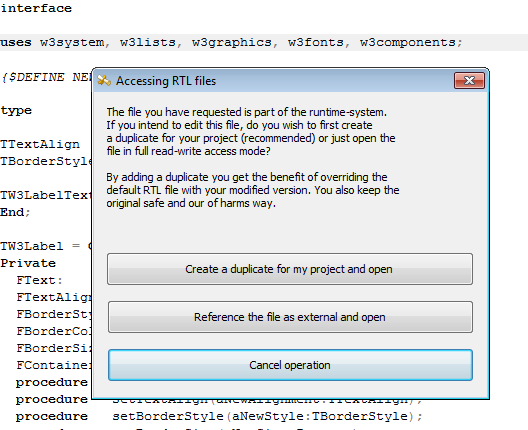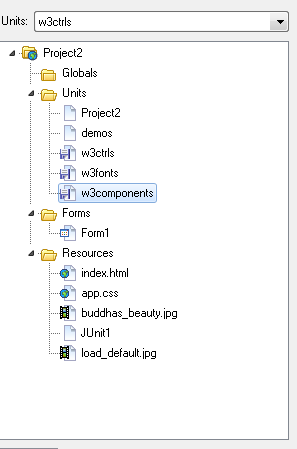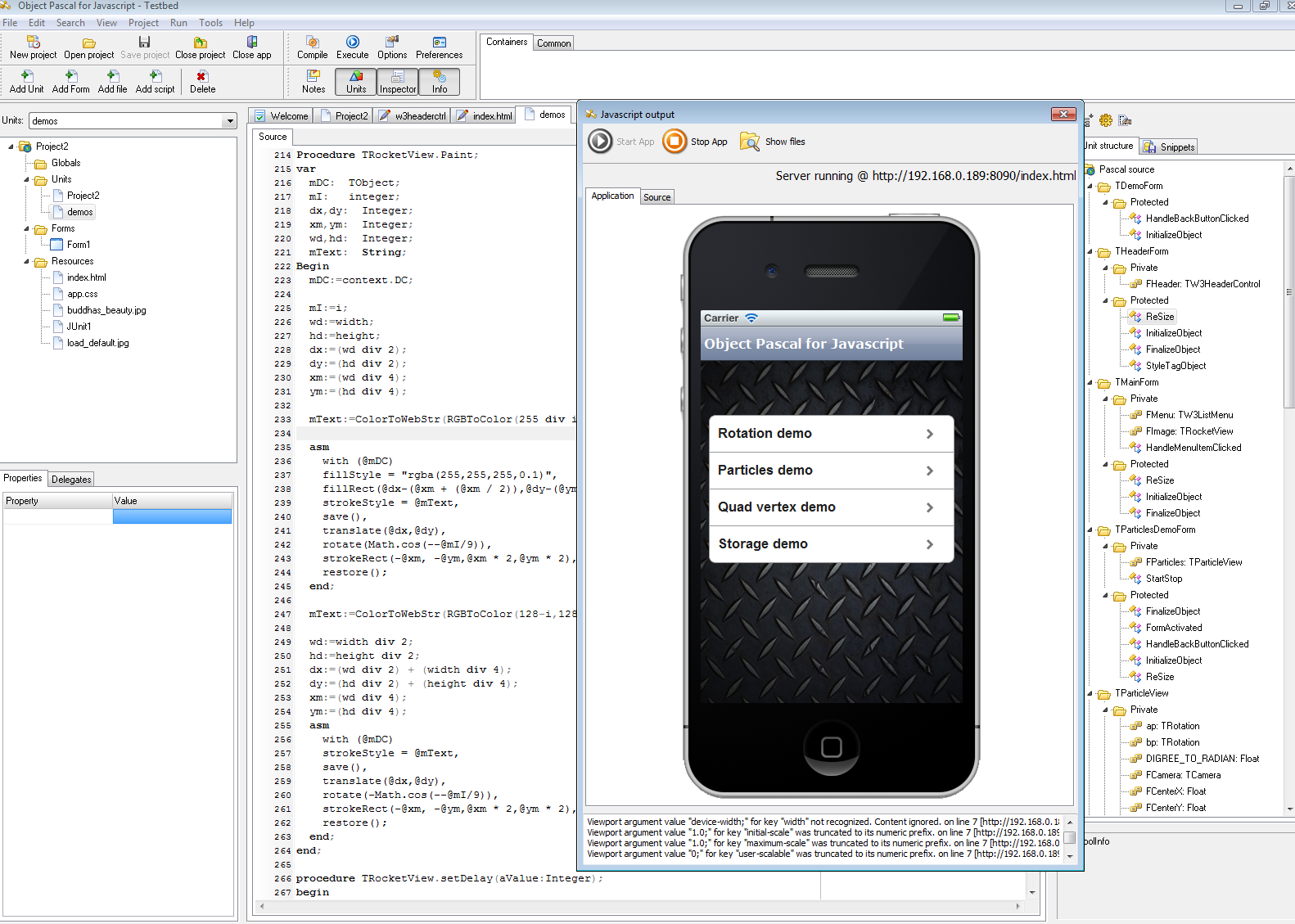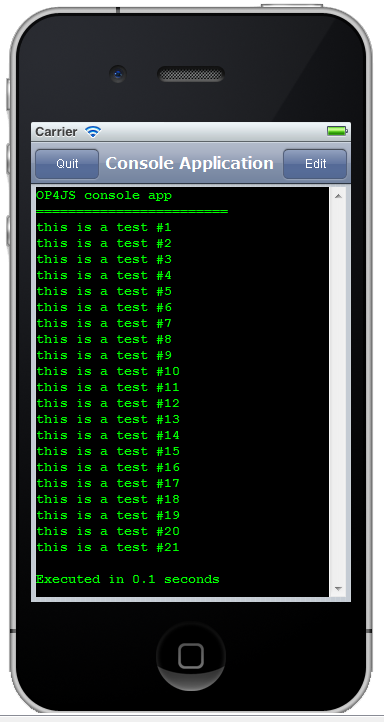In the olden days of 16 bit computing, most programming languages saved their projects in a single binary format. In short: all the files pertaining to your project was housed in a single file. The benefits were of-course that making backups was easier, and it was also easier to keep track of a project.
This is something that I have really missed in the age of modern computing. I have had some experiences with Delphi where i misplaced packages and source files and actually lost quite a bit of work. I don’t blame Delphi for this of-course, it has been completely my own fault and it all has to do with keeping 5 Mac’s and 3 PC’s in sync 😛
But still, i do miss being able to save an entire project – and I mean everything – in a single file. It was so easy when sending a project to a friend to just ship one single file (today we use SVN naturally but still), and also so much easier when making backups. You have a projects folder that contain X number of project-files, rather than a folder containing thousands of files, including the SVN revisions.
With OP4JS I’m bringing this old trend back. So you can finally mix and match between the “normal” way of organizing your project (one file per unit + project file + dependencies) or the old school “packaged” way (all files stored inside the project file). You can also keep some files resident and others external. Good if you want to share a unit with someone or just downloaded something from the net.
Import versus reference
Under vanilla Delphi you don’t import files, you reference them (explicit or implicit). I made a small twist to this concept so that if your project contains a file with the same name as an RTL file – it will always use that instead. If you chose to open an RTL file you are always given the option to create a duplicate – inside the project file. That way you can create your very own version of the RTL file without screwing up the system. It’s also invaluable during the development of new RTL files and bug-fixing the system.
Or good fun if you want to “mod” the RTL 🙂