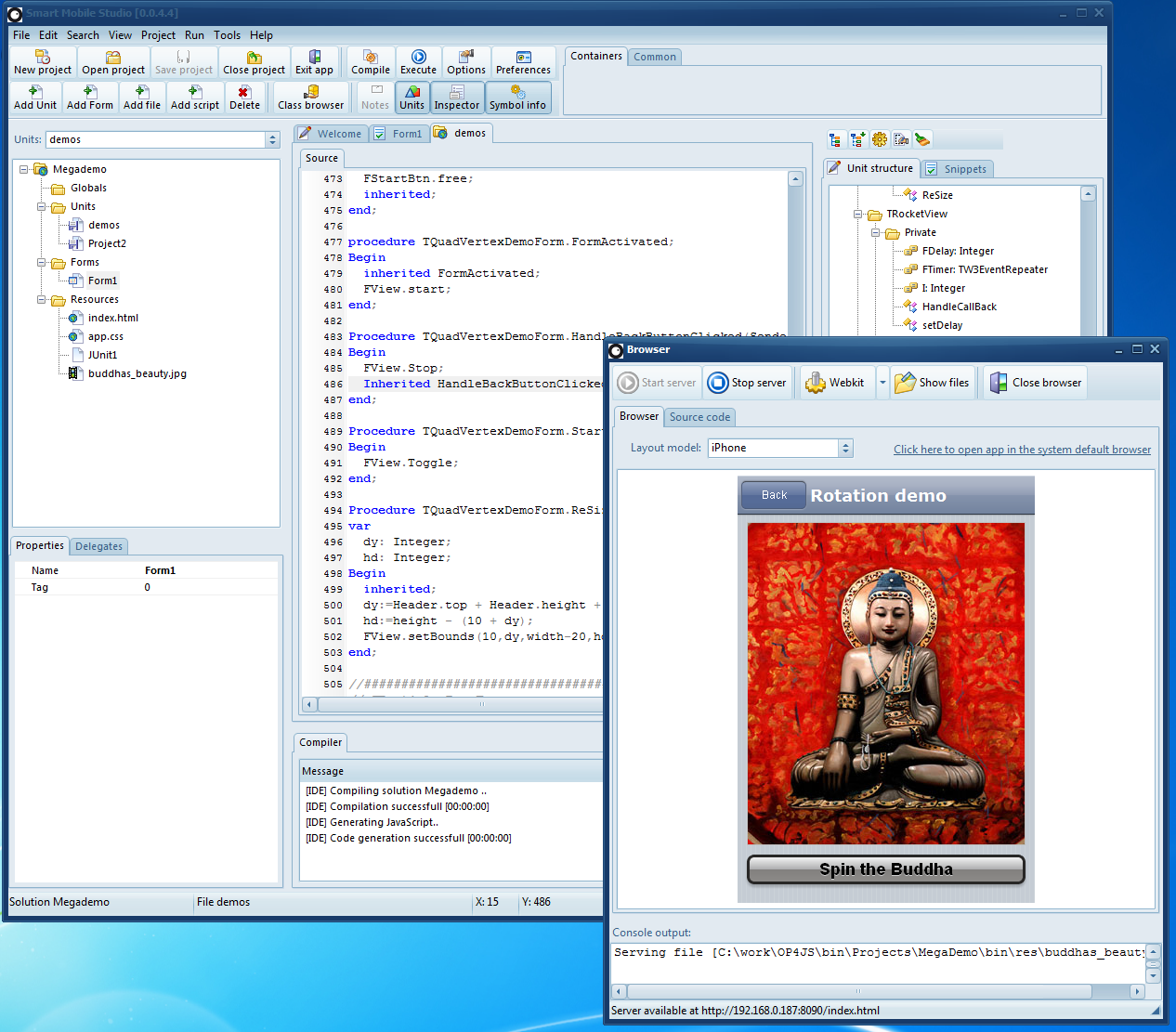As we approach the final alpha release of Smart Mobile Studio and entering the beta stage, the IDE is really starting to feel more and more like Delphi. It truly is the attention to little things that makes an IDE work in real life – and Smart Mobile Studio is no different. So what can you expect to find in the upcoming versions?
Automated editing
Basic IDE functionality includes the ability for the environment to alter your source-code. To poll this off the IDE must know things like where does the “unit” keyword appear in a source-file? It must also tell the difference between the interface and implementation section of a unit and other important things like where in your code a class is defined.
We are happy to say that this functionality is now under wraps. So when you rename a unit from the project tree view, the source-code is altered accordingly. But of-course this type of functionality has a lot more going for it – because it forms the foundation on which the layout designer rests. The designer must by its nature have access to the source-code and it must also be able to add, alter and remove sections of a unit.
And we are going to alter the “form designer” formula slightly, with less mess and less data in the final compiled application. You will just have to wait and see how cool it is.
Better browsing
The browser window has also seen a radical change. We used to limit the view to iPhone only but have now removed the iPhone background and opted for several sizes. So now you can check how your app will look on your iPad, your webkit browser (any size) and various other standard measurements.
Components and packages
In version 1 there will be no support for individual source packages, but we have designed a system that will make it very simple to get your own components into the design-cycle. The IDE will have a normal ini file where you can register components. To install a new component or a series of components, just add a new section to the ini-file, register each component (syntax pending) and copy the unit(s) to the library folder. Then go to the Tools menu and click “Rebuild RTL index”.
Faster class browser
The previous class browser parsed and scanned each unit on startup which caused a noticeable delay. The new class browser will extract it’s information from the RTL index which is basically a database table covering ever aspect of the registered RTL units and libraries. The final outcome will be super-quick and allow for click-able links. So if you click on an ancestor class, it will instantly browse to that class. Very handy and more natural. You can also go directly to the RTL source-code and check out the implementation.
Sincerely
The Smart Mobile Team