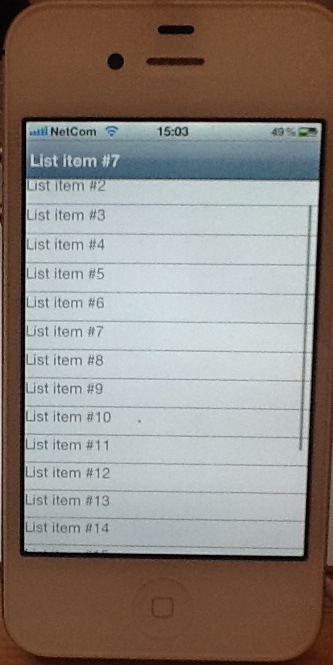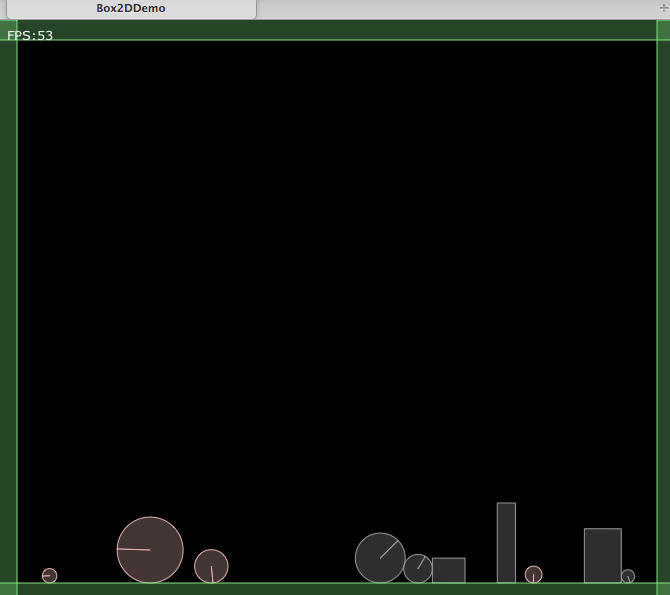We are happy to announce a second hotfix to Smart Mobile Studio (build 1.0.1.122). This hotfix is released due to a couple of important bugfixes (*).
The hotfix deals with the following issues:
- (*) Designer losing track of controls, not saving changes if one or more forms are open
- (*) Relative paths when creating a new project was not correct for external files
- Initial support for dotted unit names
- Missing <%rescode%> tag in HTML template corrected
- Support for recursive folders in libraries, rtl and local project directory
- New compiler switch “devirtualize” added
- Compiler switch for “optimization” fixed
- bug in w3inet.pas fixed (event handler failed under obfuscation)
- w3storage.pas unit rewritten to use THandle rather than TObject references
- Optimized background compilation and unit scanning (less calls, more accurate)
- Sourcecode mouse hints
- Initial support for initialization/finalization
- Added swap() function on compiler level
- Fixed resolution of overloaded = & <> operators for classes
- Fixed support for DateToWeekNumber
- Added StrToBool
- Fixed parsing of Unicode literals in JSON
- Support publishing record properties that map to class functions, class const and class variables
The helper object syntax has been extended to restrict the helper type, and provide Delphi source code compatibility, you can now use the following variants, which also restrict the allowed types
- class helper for sometype : sometype has to be a clas or metaclass
- interface helper for sometype : sometype has to be an interface
- record helper for sometype : sometype has to be a record or base type
Getting the update
Simply uninstall your current version of Smart Mobile Studio and download and install the latest demo from this website.
Sincerely
The Smart Mobile Studio Team