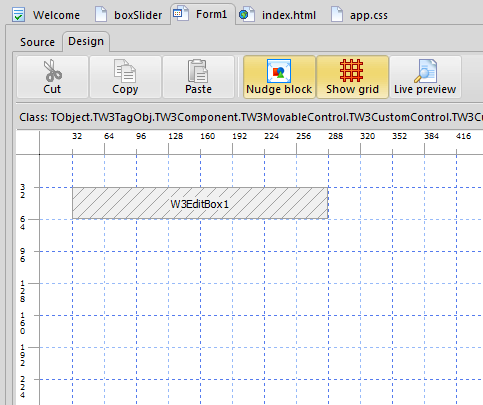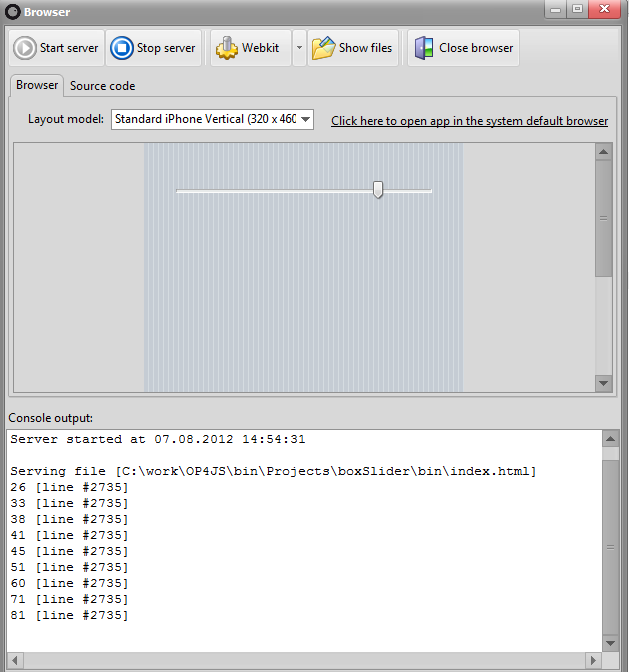In the previous update of Smart Mobile Studio (not the summer hotfix) we added support for CTRL + CLICK navigation inside the editor. So if you hold down the CTRL key and click a symbol (a method name for example) it would navigate to the declaration or implementation section for that symbol.
Getting this function to work as expected (i.e “like Delphi does it”) is actually quite tricky. Depending on the type of method for instance, being marked as either virtual or abstract, the navigation could result the IDE showing the ancestor implementation rather than the current overridden implementation. In other words, if you have written a class that inherits from a standard class – and then do a CTRL + CLICK on a method declaration – it can actually confuse the IDE and you end up looking at the implementation for the original base class.
Navigation should be linear and recursive. So if you inherit from a class, click a method you have overridden, you should end up at your own implementation. If you further click on your implemented method – you should go directly to the original implementation.
This has now been fixed, and I’ve also started on the reverse navigation (SHIFT + CTRL + CLICK should bring you from implementation to declaration). Once the reverse is in place we can add keyboard shortcuts like SHIFT + Up/Down as well, since that is more or less the same function in a non recursive form. Of-course, the reverse navigation will stop at the interface section of the baseclass since we don’t want to remember the top-level starting point (that could cause some confusion between units). Keep it simple and clean.
Battle for the sun
While we are busy chewing through the fogbugz list of reported issues (and adding new RTL features) we came across a very interesting side effect with relation to graphics. As you probably know modern browsers have a very tight security system built into it. One of the rules is that you cannot call or use resources from other domain (cross domain communication). The exception is JSONP or when the server provides a special header which tells the browser that you can, indeed, use any resources you want.
What I did not know was that the same security system (worthy of Alcatraz) also applies to graphics (!). In fact, your browser regards itself as one domain (127.0.0.1 or machine name to be precise) and the server where you download index.html and other files – as a distinctly separate domain. This is of-course all true in network terms. Your local PC, iPhone or iPad is not the same as your server (hence the concept of “sessions” – which is server controlled due to the fact that HTTP is stateless).
What does this mean? It means that if your app has images stored in your resource folder (added to the project via the IDE, or manually copied into the res folder), there will be limits to how you extract and move the pixeldata. For instance this example:
procedure TForm1.ButtonClick(Sender:TObject);
begin
FImage.OnLoad := procedure(Sender:TObject)
var
mData: TW3ImageData;
x, y: Integer;
begin
try
//Get the pixel buffer directly
mData := FImage.ToImageData;
if mData <> NIL then
begin
//Dump info to stdout
WriteLn('Data is valid object');
WriteLn('Width=' + IntToStr(mData.Width));
WriteLn('Height=' + IntToStr(mData.Height));
//Set all pixels to red
for y := 0 to mData.height-1 do
for x := 0 to mData.Width-1 do
mData.Colors[x,y] := clRed;
//Apply as background to form
Self.Background.FromURL(mData.ToDataUrl);
//Release pixel buffer
mData.Free;
end
else begin
Raise Exception.Create('Image was NIL!');
end;
except
on e: exception do
ShowMessage(e.Message);
end;
end;
FImage.LoadFromURL('res/parallax.png');
end;
.. will work fine for desktop browsers (safari, chrome and firefox), but fail due to security reasons on the iPhone and iPad (which enforce CORS to the extreme). I’m not sure how beneficial such extreme security measures are to be frank, but that’s another story.
Solutions
In those rare cases where “security exception 18” will cause havoc, the obvious solution is to use the image converter (Tools -> Image converter) to turn your image into a constant and include it as source instead of as an external file. But for normal use (display, move around, rotate etc. ) you wont run into that problem. So it’s only for hard core programmers that like to fiddle with bits and bytes (like myself) that this will be a potential case.
The second solution, which is also what Smart was made to target, is to use phonegap. When you compile your app with phonegap all the security restraints go away, and you can pretty much do everything an ordinary .exe file can – including file access, camera access and the like.
Clearly, one does not simply waka waka into mordor 🙂