We have received lots of useful feedback from the first beta version of v.2.0. Though, there were more issues than expected, which is why we decided to add another beta version that fixes several critical issues. The current beta should now work quite smooth, despite several minor issues that need some fixing until we have a final release (see ‘Known Issues’).
Licensing
With the new beta version, we also updated the license system, which means that new license files are required. For testing/demoing a beta license is included in the installer. Keep this in mind when you try to run the beta with your old license file (will not work) and use the license file provided by the installer.
The beta is open for everyone, so no registration is required to demo our product.
Changelog
For a full list of changes for Version 2.0, please see the dedicated post “What’s new in Smart Mobile Studio 2.0”
In addition to that here’s a changelog from the previous beta version.
Fixes
- No AV for event “building” (on component/event doubleclick) anymore
- Copy, Cut & Paste were not working (properly) in Visual Designer
- RTL indexing (but still not properly used)
- Better [CTRL]+[DOWN] (goto implementation), sometimes navigated to a slightly wrong position
- Removed some memory leaks
- Fixed unicode issue in visual designer (see ‘Known Issues’)
- Some preferences were not saved properly
- Commandline compiler now works with missing templates
Changes
- Command line compiler is purely command line now (smaller size)
- Faster loading of visual designer (delayed loading of ‘Live Preview’
- Improved ‘File’ menu structure
- Menu item ‘Preferences’ moved to ‘Tools’
- Improved ‘Options’ dialog (compiler tab)
New Features
- Added package for Grid
- Added ‘Save As…’
- [ALT] + [DOWN] will cycle through components in visual designer
- Added some wordstart editor commands, but yet partly occluded by IDE shortcuts
Download
Download the beta 2 installer [89 MB].
Known issues
Compiler/Codegen
- Application title is typically not transported to HTML file (case #931)
RTL
- Packages can not yet contain CSS code for styling
IDE
- Minor glitches in source code proposal dialogs (items missing, in particular in .spr file) (case #930)
- Some available Wordstar shortcuts conflict with other shortcuts (case #723)
- Source scanning update interval internally fixed to 1000 ms, regardless of the settings (case #926)
- [CTRL]+Click does not work for scoped unit (case #641)
- Microcontroller (Espruino) support still experimental (will be official available in mid-January, cases #797, #819)
- Unicode issues for some non-common, foreign characters (case #913)
- New Visual Designer issues
- Components might get invisible (use instance select combobox, case #875)
- Opacity = 0
- Beyond boundaries / off screen
- one dimension is zero
- Multi-select not yet working (while it appears to be, case #903)
- Bring to front / send to back might not work properly (case #917)
- Non-Nudgeblock feature not yet available (case #888)
- Live Preview is only working in legacy mode (will be updated in v2.1)
- Components might get invisible (use instance select combobox, case #875)
- Welcome Page outdated and not customizable (case #899)
—
Sincerely,
The Smart Mobile Studio Team

 With version 2.0 we have spent some precious development time into a new package manager. Similar to other solutions it allows to separate components into packages that can be independently installed in the IDE. Although there is no imminent need for it right now, it opens the IDE for 3rd party and user components that can be integrated into the RAD environment easily.
With version 2.0 we have spent some precious development time into a new package manager. Similar to other solutions it allows to separate components into packages that can be independently installed in the IDE. Although there is no imminent need for it right now, it opens the IDE for 3rd party and user components that can be integrated into the RAD environment easily. While there is still some work ahead to iron out some teething problems in the upcoming beta version, it is already used in combination with the new visual designer and its basic set of components, called the “Smart Component Library” (SCL). In addition to the basic set of components, two additional 3rd party packages are shipped with the product TeeChart.spk (by
While there is still some work ahead to iron out some teething problems in the upcoming beta version, it is already used in combination with the new visual designer and its basic set of components, called the “Smart Component Library” (SCL). In addition to the basic set of components, two additional 3rd party packages are shipped with the product TeeChart.spk (by  But let’s stick on what we have now, let’s stay on topic! The packages are basically in a similar XML format as your projects, which means you can – in case of emergencies – edit (and eventually fix) the packages at any time. This can be quite useful, since at the moment the GUI part of the package manager is limited to the essentials. For example it’s not possible at the moment to specify different categories for different components in one package. So far you may only specify one category per package, while the packages would allow an even more detailed specification of categories (per component). Also it’s not yet possible to change/specify icons for a component other than by editing the package files.
But let’s stick on what we have now, let’s stay on topic! The packages are basically in a similar XML format as your projects, which means you can – in case of emergencies – edit (and eventually fix) the packages at any time. This can be quite useful, since at the moment the GUI part of the package manager is limited to the essentials. For example it’s not possible at the moment to specify different categories for different components in one package. So far you may only specify one category per package, while the packages would allow an even more detailed specification of categories (per component). Also it’s not yet possible to change/specify icons for a component other than by editing the package files.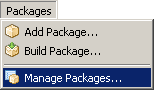 The installation of packages is very easy. All you need to do is to drop the package to the ‘Packages’ subdirectory.
The installation of packages is very easy. All you need to do is to drop the package to the ‘Packages’ subdirectory.