Recently there was a question about how to host Smart project on a dedicated small server to provide access in a sort of a kiosk application way. At the moment there are dozens of examples available as also shown in the Node.js on a RaspberryPi post . In contrast to microcontroller boards, this post will feature an overview over small boards, which are perfect to deliver your Smart application to a small group of clients.
Since Smart applications typically run locally on the clients device, the requirements are little. The board basically only need a network connection and some space to store the application. In particular ARM systems qualify for this task, as they are cheap and typically have a low power consumption.
Arietta G-25
One of the best candidates for this task is the new Arietta G-25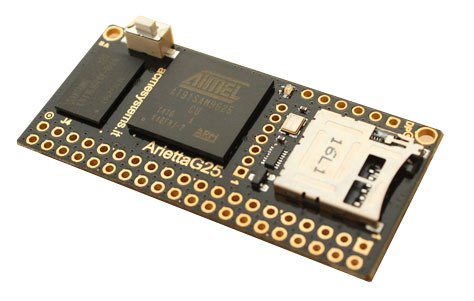 . It uses a 400 MHz ARM9 processor, which is about as fast as the Raspberry Pi. It contains pins to equip it with a Wi-Fi adapter. It is relative cheap (20€ + 7€ for the WiFi adapter) and doesn’t contain anything, which isn’t really needed for this task (no GPU, no media decoders).
. It uses a 400 MHz ARM9 processor, which is about as fast as the Raspberry Pi. It contains pins to equip it with a Wi-Fi adapter. It is relative cheap (20€ + 7€ for the WiFi adapter) and doesn’t contain anything, which isn’t really needed for this task (no GPU, no media decoders).
As mentioned before, a Raspberry Pi can also be used. However, for this task it’s definitely not the first choice because it is performance wise not much faster than the Arietta G-25 and consumes more power (the performance is gained by its GPU and media decoders). While it comes with a network adapter, it is quite slow since it is connected internally via the USB bus. If compared to the Arietta G-25 it is about twice as expensive, especially if an additional WiFi-adapter should be used (has to be bought separately).
BeagleBone Black
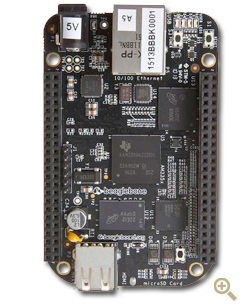 Instead, for larger projects one should rather use the BeagleBone Black, which costs only slightly more than a Raspberry Pi, but also has a faster CPU (~2x faster) and network adapter on board (connected directly).
Instead, for larger projects one should rather use the BeagleBone Black, which costs only slightly more than a Raspberry Pi, but also has a faster CPU (~2x faster) and network adapter on board (connected directly).
Both boards have in common, that they are very easy to operate, since no keyboard/mouse/monitor is required. Both boards can directly be equipped with the code to host via the browser. Just plug the board to the USB port and open the boards IP address in the browser (will be automatically configured via Plug and Play).
With Smart’s build script abilities it’s even possible to deploy your Smart Mobile Studio application directly to the board.
 Radxa
Radxa
For a larger audience a Radxa board might be interesting. The quad core ARM Cortex-A9 processor is among the fastest in this range of boards. Another plus of this board is the fact that it comes with several interfaces such as Wi-Fi and Bluetooth and a microphone.
However, in contrast to a Cubieboard (mentioned in the node.js post) it misses a SATA port.
With a price of 99€ is slowly enters the region of simple min PCs such as the Intel NUC platform. A Core i3 based system (which is far ahead any mentioned ARM based board) starts at about 250€, which (with an additional Wi-Fi adapter) is about 10x as much as the Arietta G25.
In addition with all small boards presented here it is possible to use the GPIO pins to add some haptic interactivity to your (very local) website. Feel free to contact us if you have interesting ideas in this regards…
