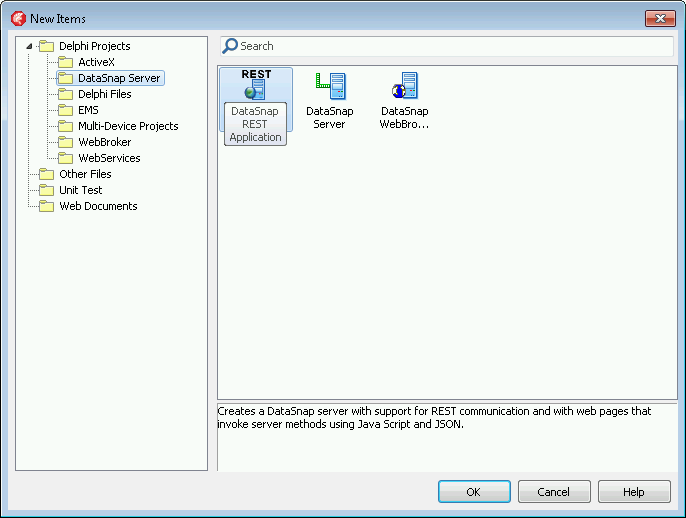This tutorial shows how to use DataSnap connector in the Smart Mobile Studio Enterprise.
Server
Firstly, create a DataSnap server. In this example we are using Delphi XE7 but any older version will be OK as long as it can create a REST server.
Start by creating new project. Select DataSnap REST Application from the DataSnap Server branch. It is important to create REST server as Smart doesn’t work with binary data format used in MIDAS-based DataSnap server.