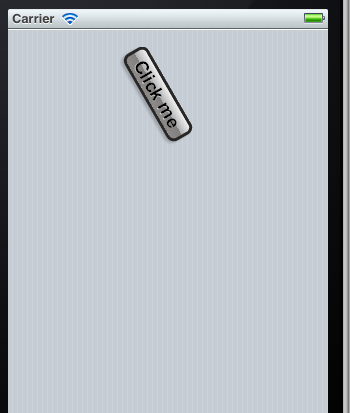All descendants of TW3Customcontrol, which is the primary object most visual controls derive from, has a property called Angle. This is a floating point property which will rotate your control in whatever angle you define. Please bear in mind that this property will override any webkit rotation in the current style. If you want the stylesheet to retain it’s position, mark the CSS tag with !important;
For instance:
[sourcecode language=”delphi”]
unit Form1;
interface
uses w3system, w3ctrls, w3forms, w3application;
type
TForm1=class(TW3form)
private
{ Private methods }
FButton: TW3Button;
Procedure HandleClick(Sender:TObject);
protected
{ Protected methods }
Procedure InitializeObject;override;
Procedure FinalizeObject;override;
Procedure StyleTagObject;override;
end;
Implementation
//############################################################################
// TForm1
//############################################################################
Procedure TForm1.InitializeObject;
Begin
inherited;
FButton:=TW3Button.Create(self);
FButton.caption:=’Click me’;
FButton.setBounds(100,50,100,28);
FButton.onClick:=HandleClick;
End;
Procedure TForm1.HandleClick(Sender:TObject);
Begin
if FButton.Angle=60 then
FButton.Angle:=0 else
FButton.Angle:=60;
end;
Procedure TForm1.FinalizeObject;
Begin
inherited;
End;
Procedure TForm1.StyleTagObject;
Begin
inherited;
StyleClass:=’TW3CustomForm’;
End;
end.
[/sourcecode]
When you click the button it will toggle between normal (0 deg) and tilted (60 deg), like this: