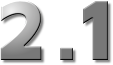 We are proud to release Smart Mobile Studio 2.1.
We are proud to release Smart Mobile Studio 2.1.
Download
You can download the installer here:
A valid license key (trial or subscription) is required.
NOTE: Since v2.0 isn’t forward compatible, you can’t open v2.1 projects in v2.0. Make sure to always backup your projects case you want to revert to v2.0.
—
Sincerely,
The Smart Mobile Studio Team
Changelog
Compiler
- Constant arrays of records are now supported, the ‘[ ]’ and Delphi-like ‘( )’ syntax (Delphi-like syntax should be reserved for constant initialization like in Delphi).
- Added StrMatches() function and .Matches() helper, it allows simple filtering (using * and ? wildcards). When the filter is constant, it’s compiled to a regexp.
- Improved procedure type matching so that inline type declarations will match against named types, for example “procedure” vs “TProc”.
- Added missing support for accessing open-array elements.
- Fixed edge cases for unused variable hinting, with regard to overloaded procedures and var parameters.
- Selected time conversion functions can now be optimized at compile time.
- “In array” operator will now perform basic (safe) auto-casts (integer in float_array, etc.).
- Compilation fails if resource file linked with $R directive cannot be found.
- Added support for new special includes
- %MAINFILE%
- %LINENUM% current line as a number (%LINE% includes it as a string, this is FreePascal compatible)
- Supports “empty” units (would previously report incorrect errors in other units).
- Initial support for “with”, as sugar for a type-inferenced local variable, not that this is not yet Delphi compatible for arrays and records.
- with p := something do begin
// do anything with p
end;
- with p := something do begin
- More internal includes are possible now, beside {$I app:name} to insert the project’s name it’s now also possible to use {$I app:author}, {$I app:company}, {$I app:description}, {$I app:notes} & {$I app:keywords} to get access to the (meta) information found in the project’s options.
- Symbol DWSCRIPT is defined.
- Static calls to non-abstract class methods of an abstract class are now possible.
- Improved array constructor to support heterogeneous metatypes.
- Fixed internal compiler error when empty unit was being compiled.
- Fixed internal compiler error when a property was invoked on an “as” cast, like in “(foo as TBar).Prop”.
- Fixed support of MidStr() by the codegen.
- Added peephole optimization for string character access with a fixed offset like someString[whatever+1]
- Added peephole optimization for Copy/MidStr calls of the form “Copy(stringVariable, whatever, Length(stringVariable))”.
- Improved “case of” performance for integer & string constants.
- Supports nested arrays with () boundaries when type is known.
- ‘$ names’ (for example, $scope) can be use in ‘asm’ sections.
- Fixed some minor leaks in the compiler for some “set of” syntax errors.
- Fixed support of nil meta parameters.
- Fixed codegen of string character assignments.
- Fixed special case in overload resolution.
- Fixed JS codegen for open array High.
- Fixed RTTI support.
- Fixed support for assigning records with nested records.
- Fixed issue with codegen of enumeration constants.
- Minor compiler fixes.
- Fixed command-line compiler crashes.
- Command-line compiler can compile .pas files.
IDE
- Panels are now using docking. Multiple layouts can be stored and quickly accessed.
- Simplified form creation – forms can be auto-created when the program starts. No manual registration is required. (link to an article describing this function)
- Keyboard shortcuts can be configured.
- Editor tabs can be rearranged with mouse.
- Built-in browser uses Chromium CEF3 instead of CEF1.
- Added Search, Find in Files.
- Symbol under the cursor is used for initial search term on Ctrl+F (Search).
- Redesigned toolbars.
- Improved project generator API.
- Welcome page can be closed. Added View, Welcome page.
- Added combo box containing open unit names.
- Added shortcuts for Search&Replace dialog.
- Renamed Preferences to IDE Settings and Options to Project options.
- Fixed: Search dialog option Whole words was not persistent.
- Fixed: Underscore was not allowed in a component name.
- Better compilation error messages in some obscure cases.
- Compiler messages are updated during the compilation.
- Files containing an ampersand in the path can be opened through the ‘recent items’ menu.
- Right-click activates tab. This fixes a problem when action was selected from right-click menu on a non-active tab but was executed on the active tab.
- Ctrl+Home/End behave same as Home/End in the Messages window.
- Fixed: A change of conditional compilation directives was not properly reflected in the compiler.
- Error in source code of a form now focuses the source editor.
- Fixed: Class completion fails for implicit methods.
- Fixed code completion.
- Fixed QR generation problems.
- Object inspector shows True, no longer -1
Editor/Designer
- Added Split View mode (editor and designer side by side).
- Added icons for ‘Move back in history’ (negates effects of Ctrl+Click) and ‘Move forward in history’ (negates the the ‘Move back’ command) to the editor toolbar.
- Improved Ctrl+Click behaviour.
- Fixed: It is no longer possible to create two components with a same name.
- Fixed: Initial TPanel color was ignored.
- Fixed: Properties Left and Top were not updated when component was dragged.
- Fixed line moving with Ctrl+Shift+Up/Down.
- Fixes for highlighter, in the case of multi-line strings whose ending quote/double-quote is the first character of a new line.
- Changing components in designer now marks form as modified.
- Form properties can be modified even if there is no component on the form.
- Fixed: Form was not marked as modified if component was moved/resized with a keyboard.
- Fixed exception when user Ctrl-clicked on a whitespace.
- Fixed Ctrl+Delete behaviour.
- Error/message/hint display in source code is removed after a successful compilation.
RTL
- RTL was split into multiple namespaces (for example System, SmartCL, Espruino …). Proxy units (W3xxx) are provided for backward compatibility.
- Added WebCL API.
- Updated Espruino RTL.
- Updated WebAudio API.
- Added System.Encoding unit.
- Added string constants sLineBreak (#13#10) and sHtmlLineBreak (<br>) to W3System.
- Added AllowAllUp, Down, and GroupIndex properties to toolbar buttons.
- Fixed TW3CSSClassStyleNames.RemoveByName.
- Added local time conversion function to JDate helper class.
- Added W3C.File unit.
- Fixed text-overflow and white-space CSS property names in the RTL.
- Fixed: Internal resources did not Base64-decode properly.
Demos
- Added WebAudio ABX Test demo.
- Updated Sine generator demo.
- Structured and commented Particles demo.
- Fixed Box2D demo.
- Fixed Spiral clock demo.
- Fixed ZenSky demo.

Unless there is some magic involved, how do you release a product where the debugger doesn’t work?
I still get Error Code 32000. “Could not resolve breakpoint”. ID : 59
The internal debugger is indeed buggy.
But I rely on an external debugger (either Chrome either IE 11), which work very well.
Chrome has just some issues when your application has a lot of network requests – IE 11 seems using less resources for debugging.
Thanks to “source mapping”, you can debug in SmartPascal (and not only in JavaScript) in those external debugger! This is just amazing, and pretty powerful.
As a consequence, internal debugger issues is not a show-stopper for me.
The 2.1 IDE is just much better than before, and I found the compiler to be pretty fast and stable.
It goes in the right direction, and the SmartPascal dialect is just a pleasure to code with!
Thanks.