Smart Mobile Studio can be downloaded as a traditional installer-file for Microsoft Windows. This works quite well, especially when doing a clean install, and it would be very odd not to provide an installer in 2016.
However, we do get feedback from people that experience problems with this. Not the installer itself, but rather when they update their system by just installing on-top of an older installation, things become problematic. In short: depending on just how old that installation is, it can be plain sailing or a frustrating experience.
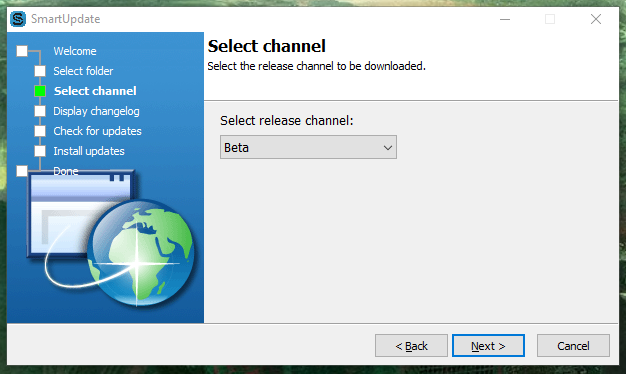
In newer versions of SMS you dont need to download a new installer
A while back we introduced the concept of “live updates”. In short Smart Mobile Studio ships with an automatic update application that makes sure you have the latest executables, the latest RTL and that your libraries are always fresh off the mint. Each version of Smart has its own channel inside the update program. The value of such a system is naturally that you dont have to keep on downloading installers, punch in the serial number – or that we accidentally overwrite or delete your own library files. The updater will only deal with the files known to it’s RTL, and leave your work in peace.
File IO is not just write and forget

Windows abound
Windows is not what it used to be. I personally think Windows has embraced the concept of users, access rights and credentials quite well (although Windows Vista made me leave the platform for Ubuntu Linux for a while). But all in all, Windows 7, 8 and 10 are a joy to use.
However, writing an installer that should be compatible with the majority of Windows systems (as many as possible) is not actually straight forward. There are still things like credentials, roaming and non-roaming profiles, read/write rights, elevated users and functionality requiring admin notification (not to mention access bits on the filesystem itself); So a Windows box in Indonesia is not nessacarily identical to a Windows box in north America.
Microsoft have clear cut rules established for what paths to use when installing software. Smart Mobile Studio follows those rules always, but just because you follow the rules, doesnt mean that the user’s credentials (which propagate into everything he/she does) allows you to write all the files. This is where elevation comes in; Something that is finally easier to deal with in Delphi, the compiler we use to make Smart Mobile Studio.
We have seen people try to install Smart Mobile on thin clients and chrome-books, on roaming profiles in a corporate environment to their old Windows 98 machine. To make a long story short: modern Windows can be configured to be just about anything, and when installing a development platform you really need a normal PC without those restrictions. A developer machine.
Older installations
One of the biggest problems we have had and something that is topping our “how to” question chart, is when they have an ancient version of Smart Mobile Studio on their harddisk (anything from the first beta through version 2.0). This was before we added the automatic update program, and more importantly — the preferences files and dll files have since been utterly re-designed.
So they install the new version thinking it will replace some 3-4 year old install. But fact is, the installer will not overwrite the preferences file, and in many cases its not allowed to delete/replace the dll files. The old software prior to the update program must be manually un-installed through Windows before you install a more modern version (!)
What typically happens is that the old preferences file is left lingering on the system, the new executable tries to read it but finds none of the values it expects. This causes conflicts inside SMS, the server in particular is sensitive to this (which will be made more robust). This is not critical stuff, but annoying.
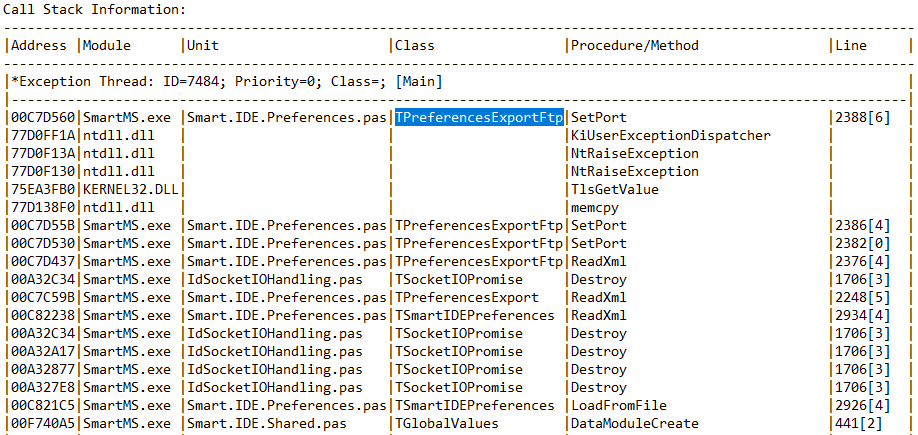
Using an old preferences file on a new exe will cause problems, this is a typical stacktrace
The secondly, more critical, is when the older DLL files for the webkit rendering engine is left to linger. That means the header-files we use to talk with the DLL files wont match, causing a serious and show-stopping exception.
Again, manually uninstall the older version first. Then go into your “program files” folder and make sure to delete it completely. Same goes for “program data” (or appdata local or roaming). And last but not least, “user data” where library units, the RTL and various other tidbits are stored.
Using the update program
If you have a newer version you really dont need to download and use the installer. Simply start the update program and it will download the latest files. But its vital to remember that if you have made manual changes to the RTL files (which technically you shouldnt, but we dont mind as long as you stick to the license agreement for copying) – the update program will overwrite those files.
The point of the update program is to make sure the RTL, libraries, shims and IDE executable is the latest. It wont touch files that doesnt belong to SMS.
