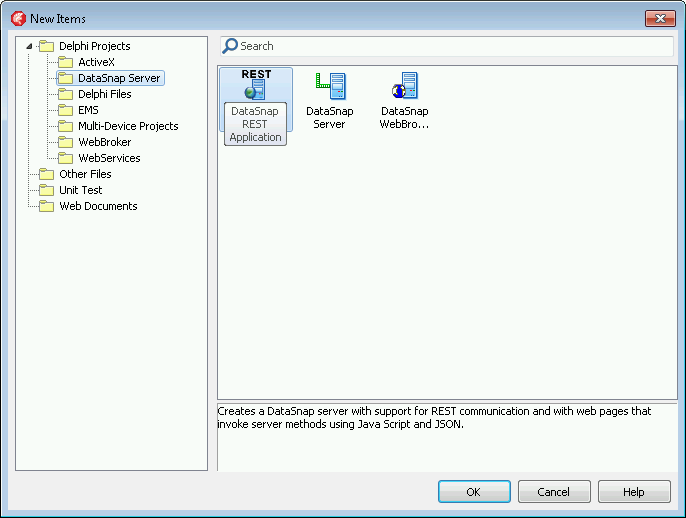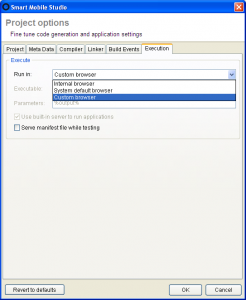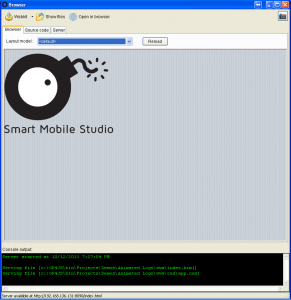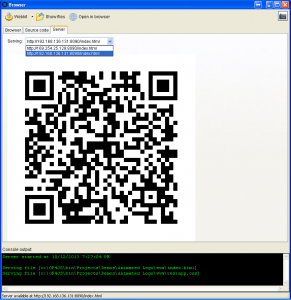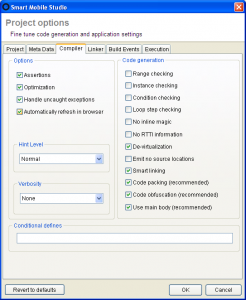As it turned out, the recent Smart Mobile Studio 2.2 Hotfix 1 introduced a big problem. Because of a regression bug in the compiler, generated programs are sometimes incorrect and don’t execute. To fix that are pushing out Hotfix 2 which contains all the updates of Hotfix 1 except the DWScript compiler which was reverted back to version 2.2.
To update, you can rerun the SmartUpdate utility [more information] or download the installer from the following locations:
Changes
- Reverted compiler to version 2.2 to fix code generation problems.