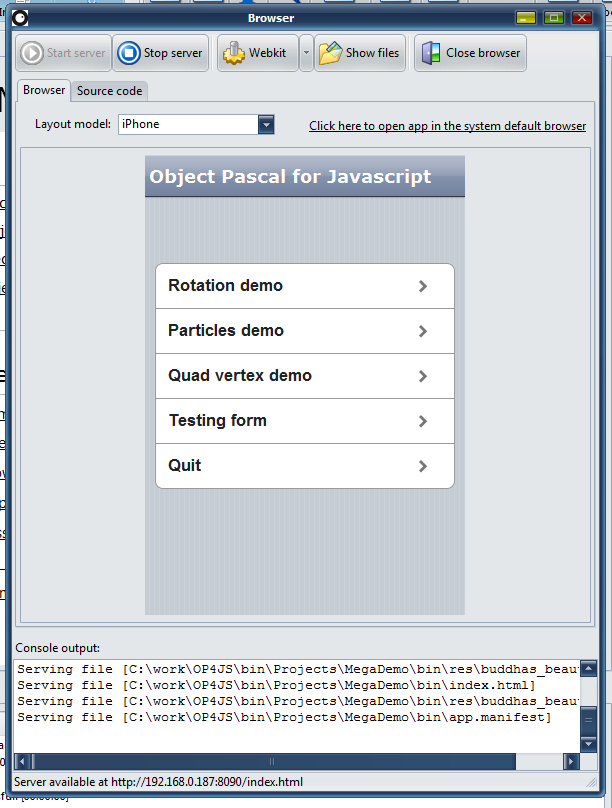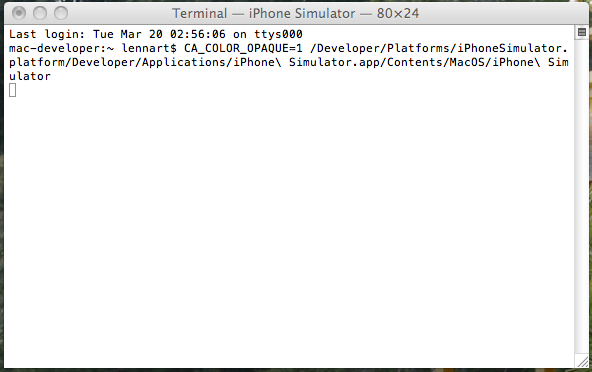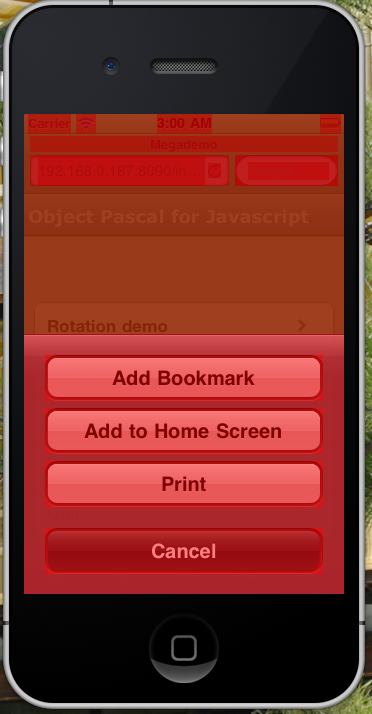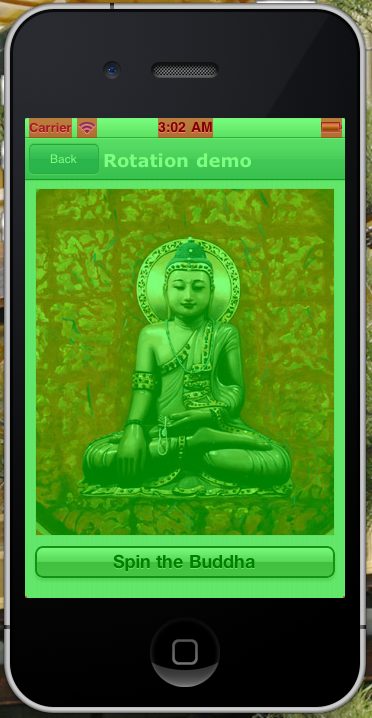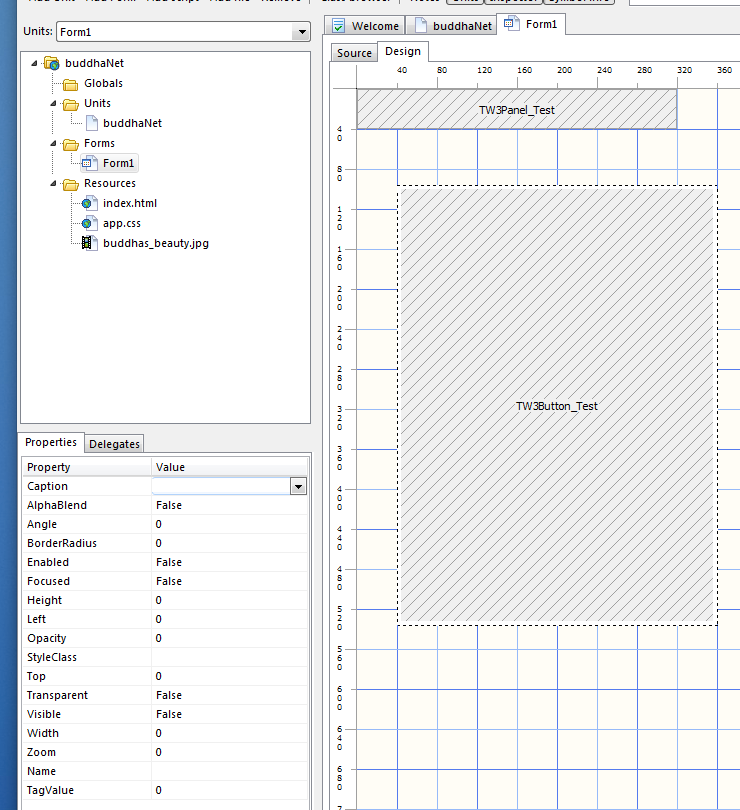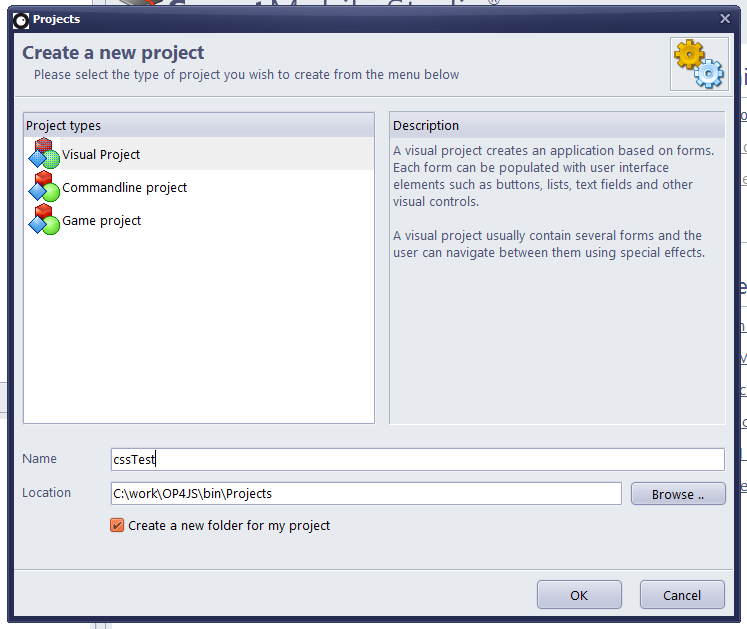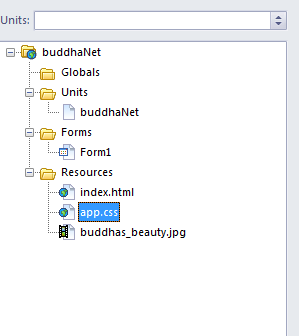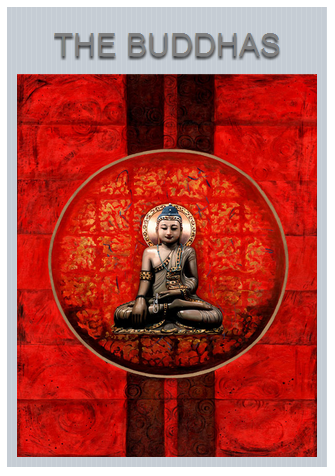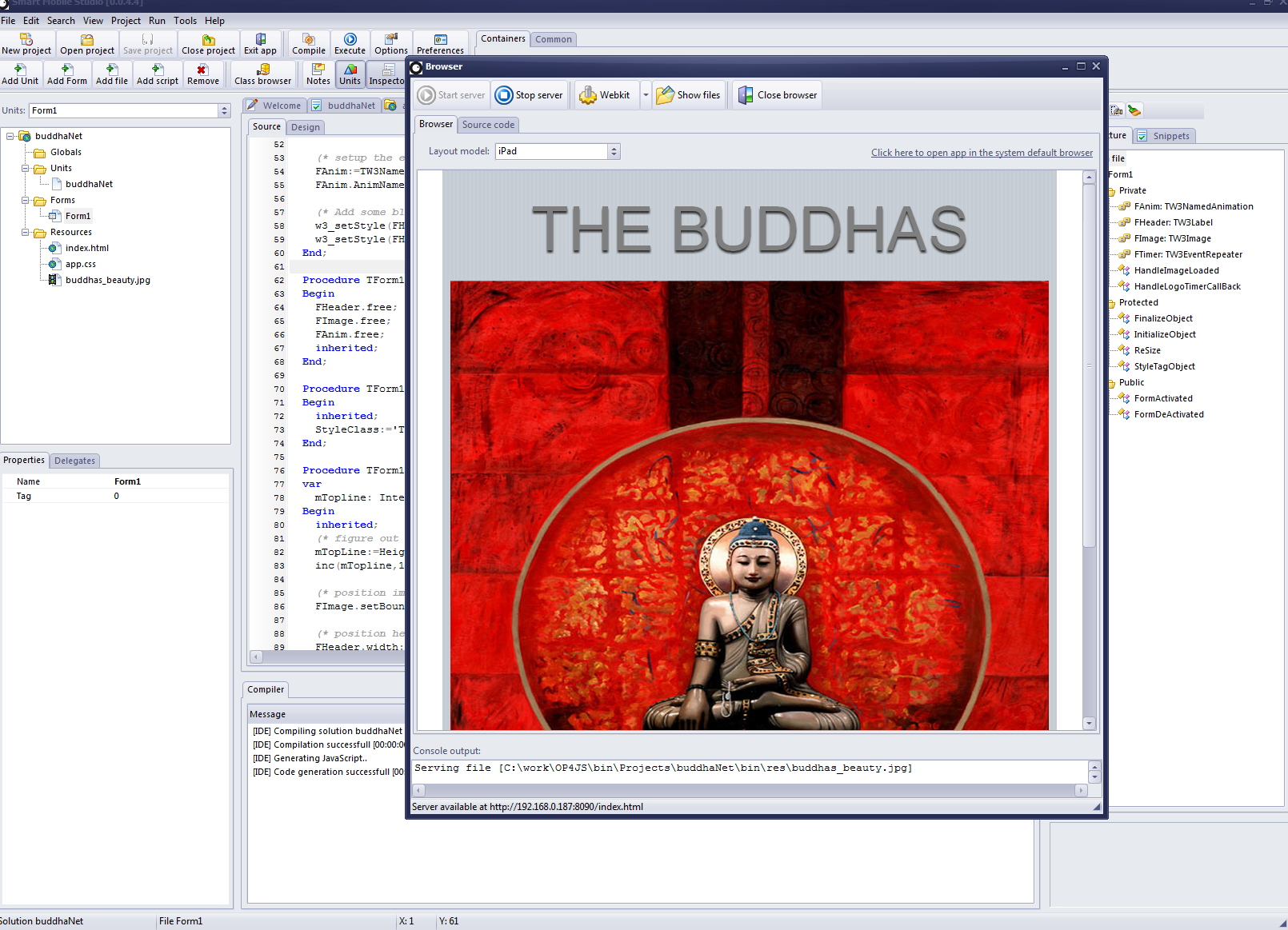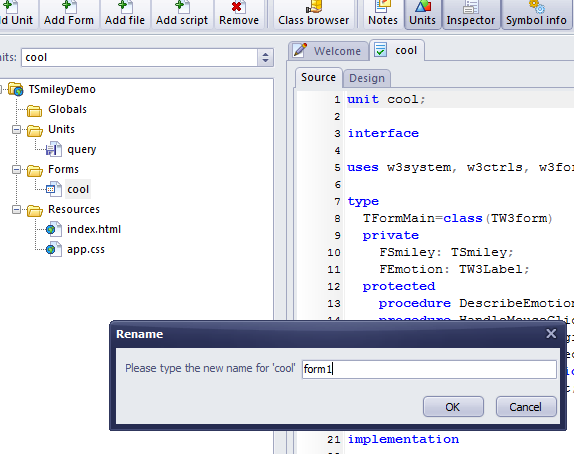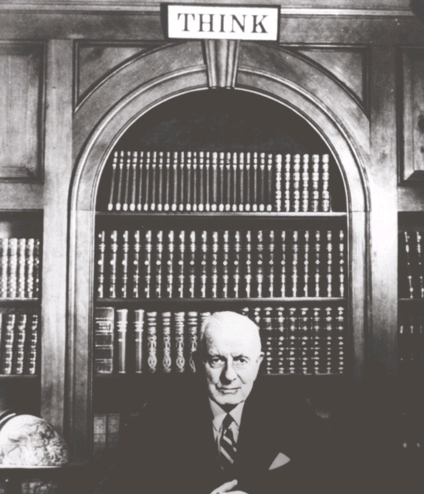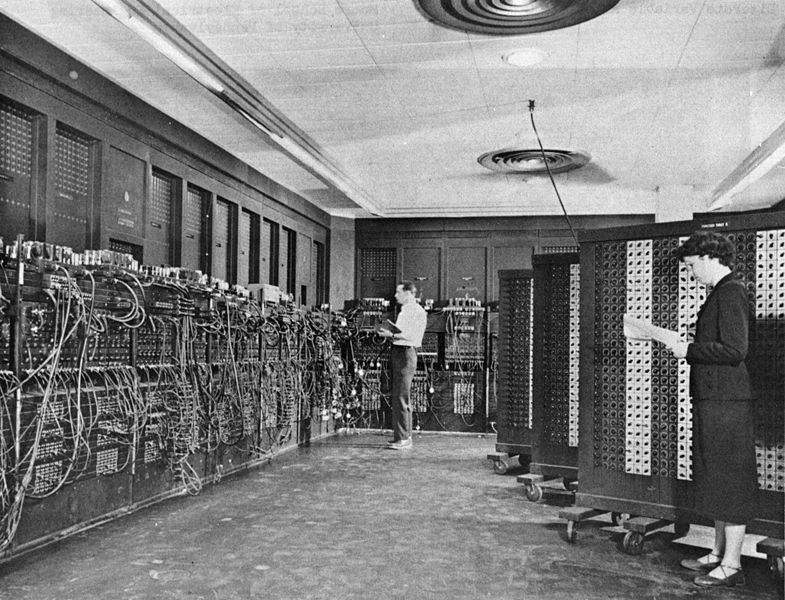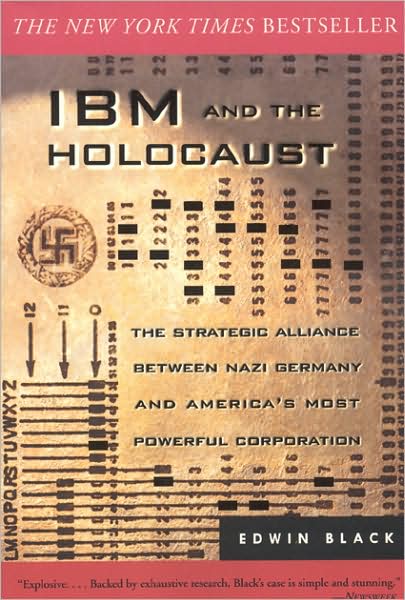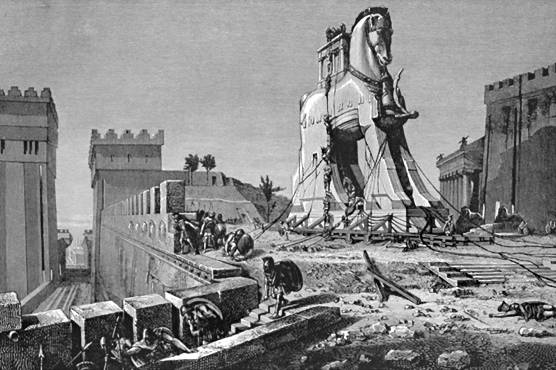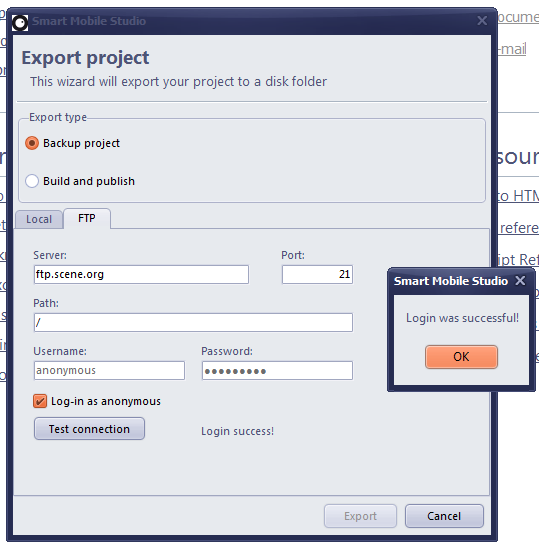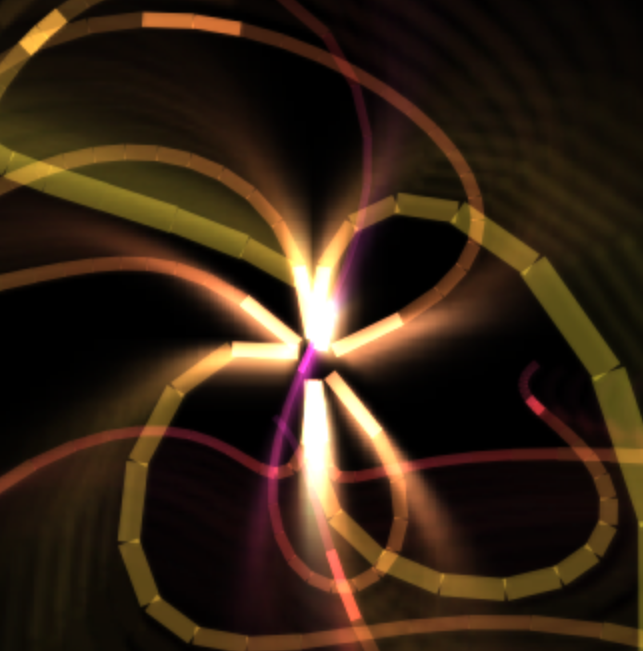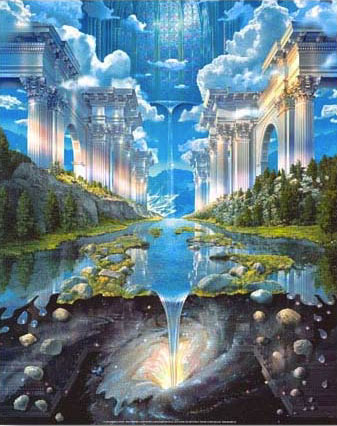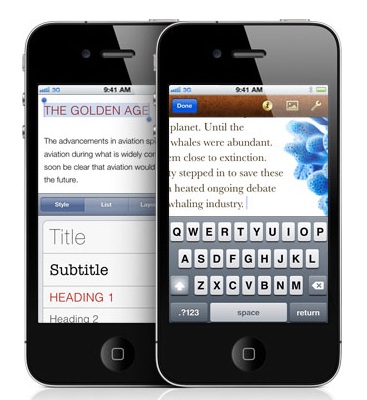We are getting seriously close to a beta here now. Just a couple of more tweaks and some visual goodies and then it’s party time 🙂
I am of-course working overtime in the hope that we can ship the beta before next Friday, just in time for the Pascal game development competition. If you haven’t checked it out yet, visit PGD and have a look!