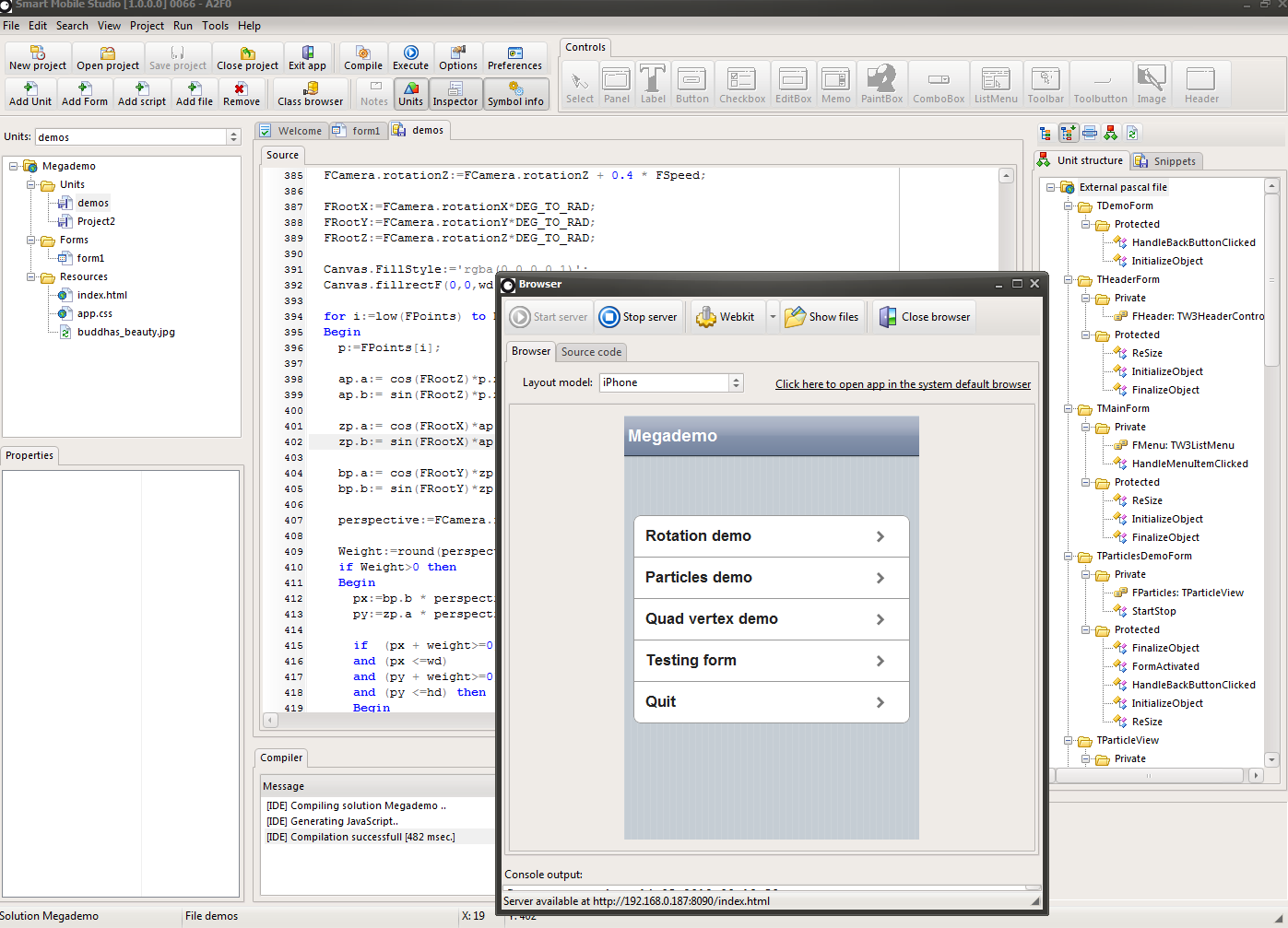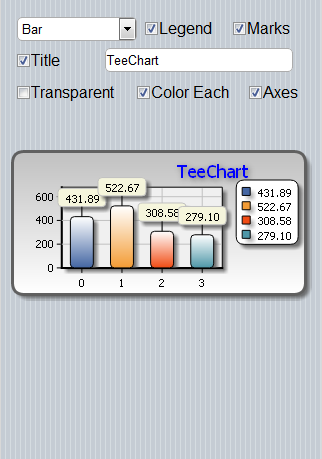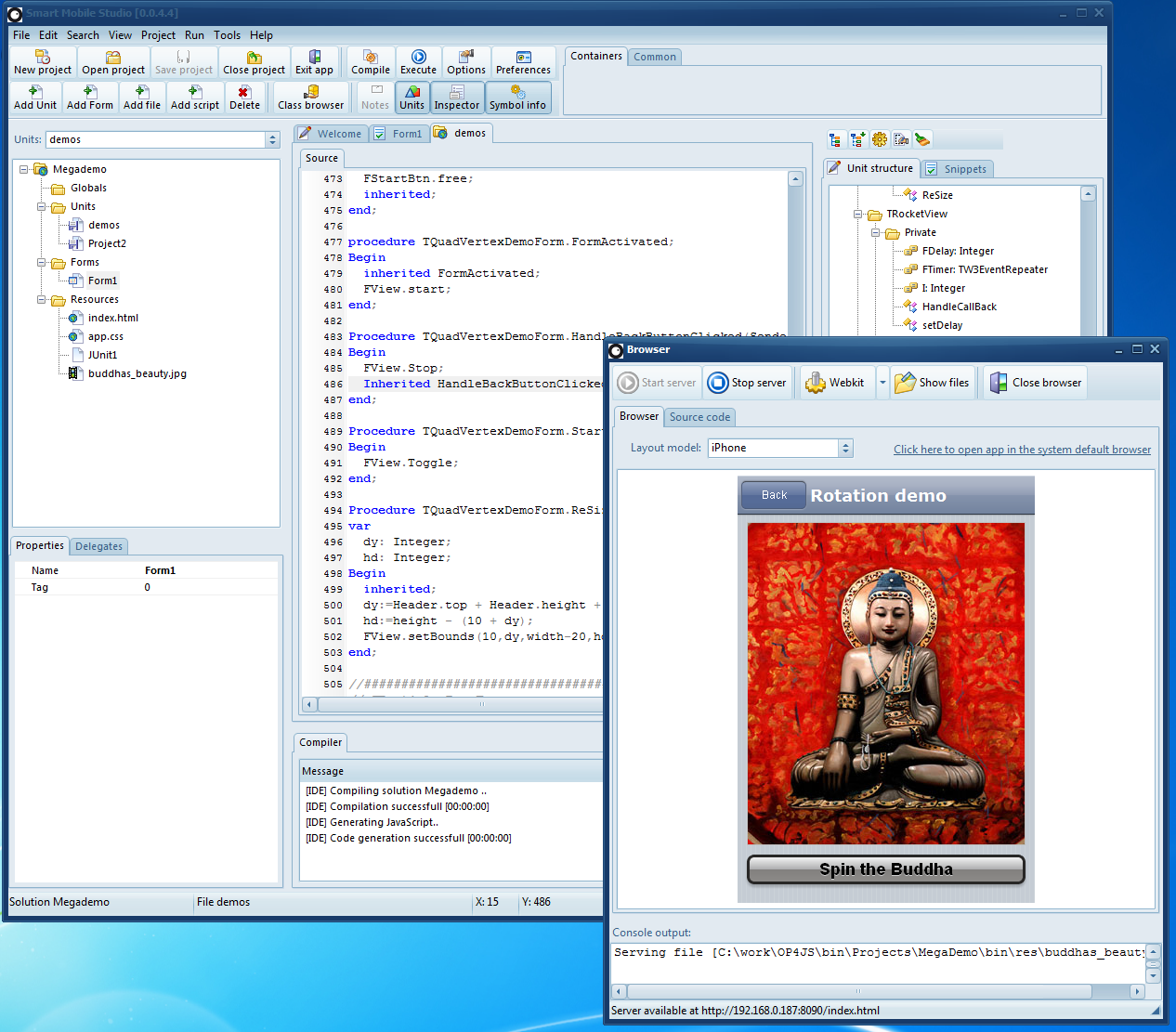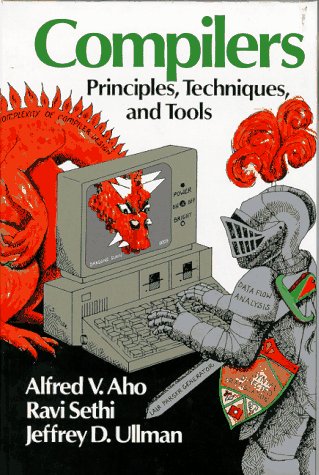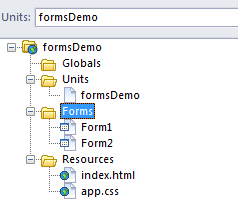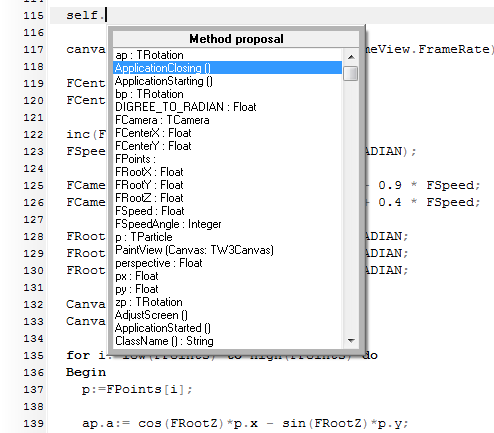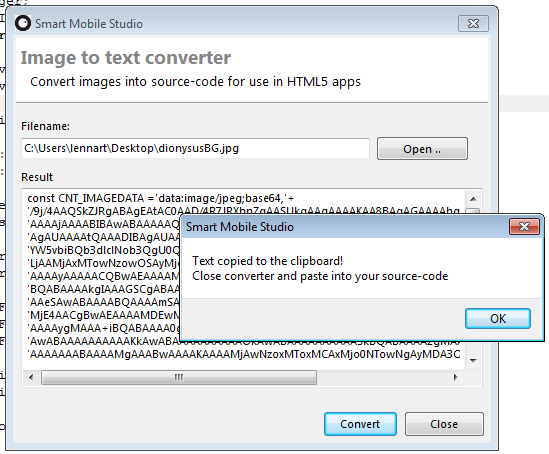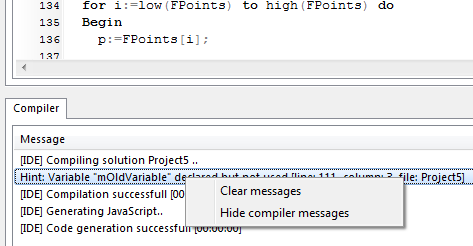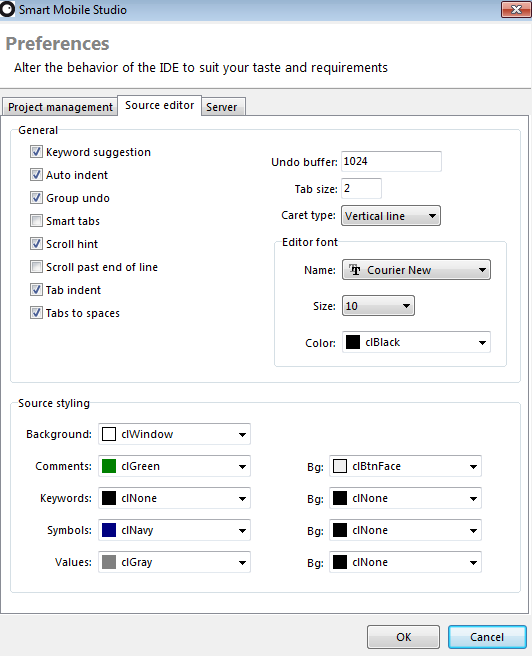We are proud to announce that Smart Mobile Studio version 1.0 is available!
Smart mobile studio is an exciting new development studio for web developers. It’s key feature is that it completely replaces javascript with object pascal. Our advanced compiler technology takes your object pascal source-code and transforms it into state of the art, cutting edge javascript which can be executed by all modern browsers.
Smart mobile studio comes complete with an integrated development environment containing everything you need. The IDE draws on many different sources but is primarily influenced by Embarcadero delphi and the C# mono project. Those coming from a delphi background will find that the similarities are more than striking: the keyboard shortcuts are the same, the general layout of the IDE is the same, and the way you work with units (source code files) is pure object pascal.
Download your trial edition
You can download a 30 day trial version of Smart Mobile Studio. The trial edition have a few limitations:
- Smart linker is disabled
- Code packing is disabled
- Obfuscation is disabled
- Optimization is disabled
- Verbosity is disabled
- CSS as external file is disabled
The compiled javascript application also informs the user that the app was made in a trial version of Smart Mobile Studio. These limitations are removed when you purchase the full version.
Pricing
We offer a yearly subscription for only $399. The subscription model means that you get full access to:
- All IDE improvements, fixes and advancement
- All updates to the visual javascript component library
- All updates relating to the compiler, pre-processor and code generator
- Help via email and forums
Sincerely
The Smart Mobile Team