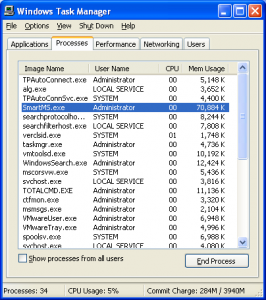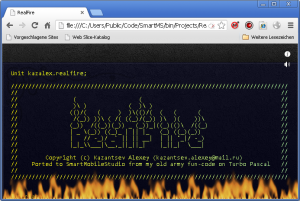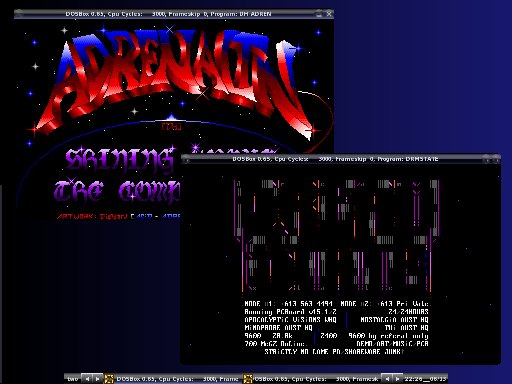The official 1.1.2 version (build 20) is now ready.
News in 1.1.2.20
These are the changes from beta 2 (v1.1.2.14):
- Snippets will not be removed during un-installation.
- Division compiler bug is fixed (“Round(1 / (r / 10))”).
- Use ‘Application’ as suffix (instead of ‘Project’) for the project name.
Download/installation
Download the installer, setup__v1_1_2_20_RTM.exe and install as normal.
It is not necessary to un-install previous versions or beta versions. However, in some situations, that has proved to be the solution. Eg. if RTL is not properly updated. Make sure you backup the files and folders you want to keep before un-installing.
During installation, a backup of existing RTL and Libraries are made. They are simply copied to a folder with date as postfix. You can just delete these folders if you haven’t made any changes these files.
Known issues
There are no known issues in this version.
If you should bump into an issue, please report that at support@smartmobilestudio.com.
—
Sincerely,
The Smart Mobile Studio Team