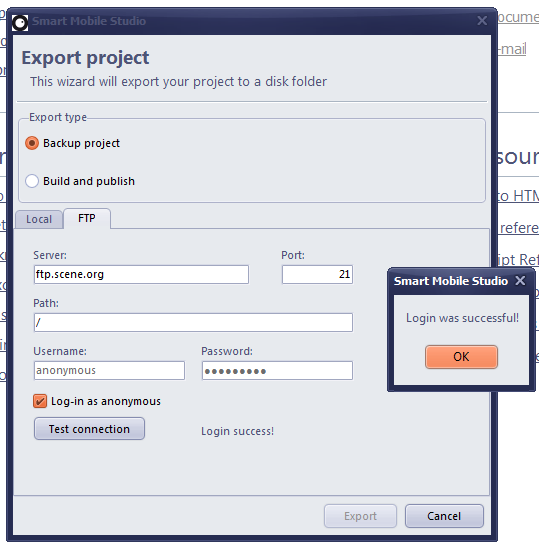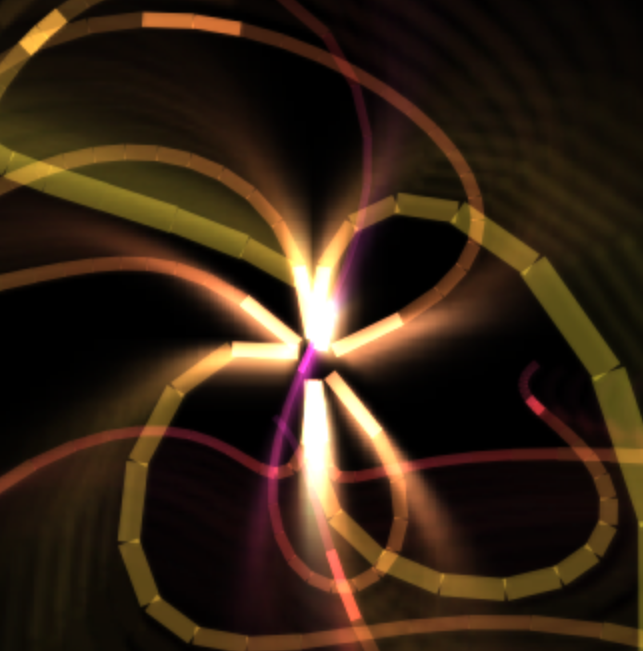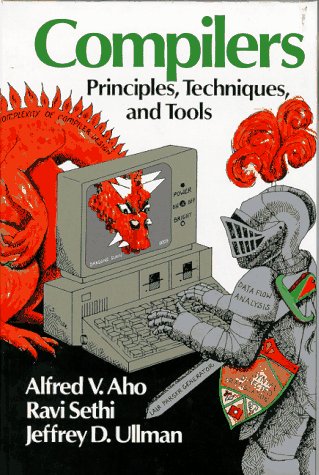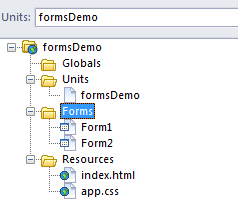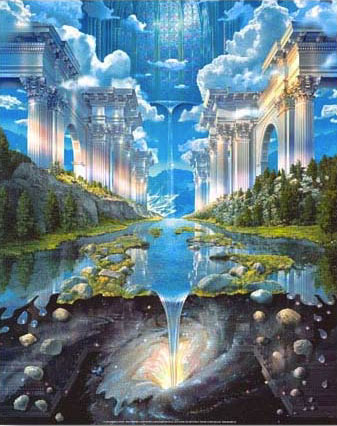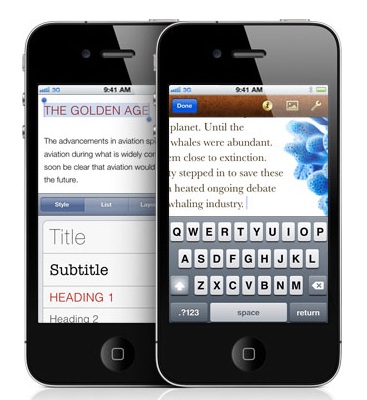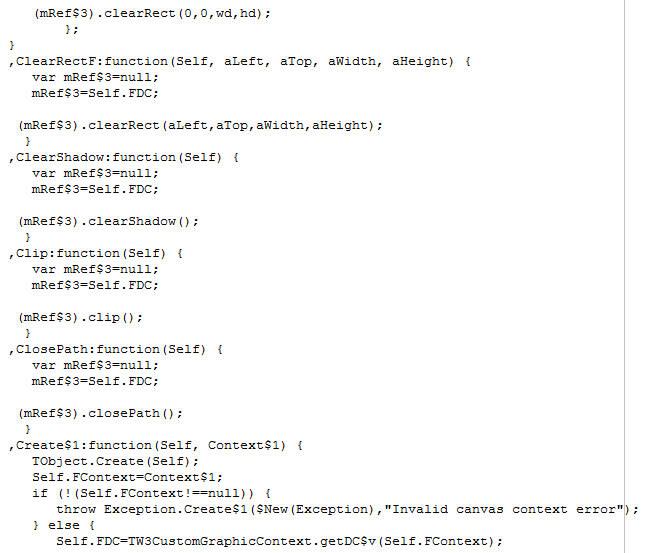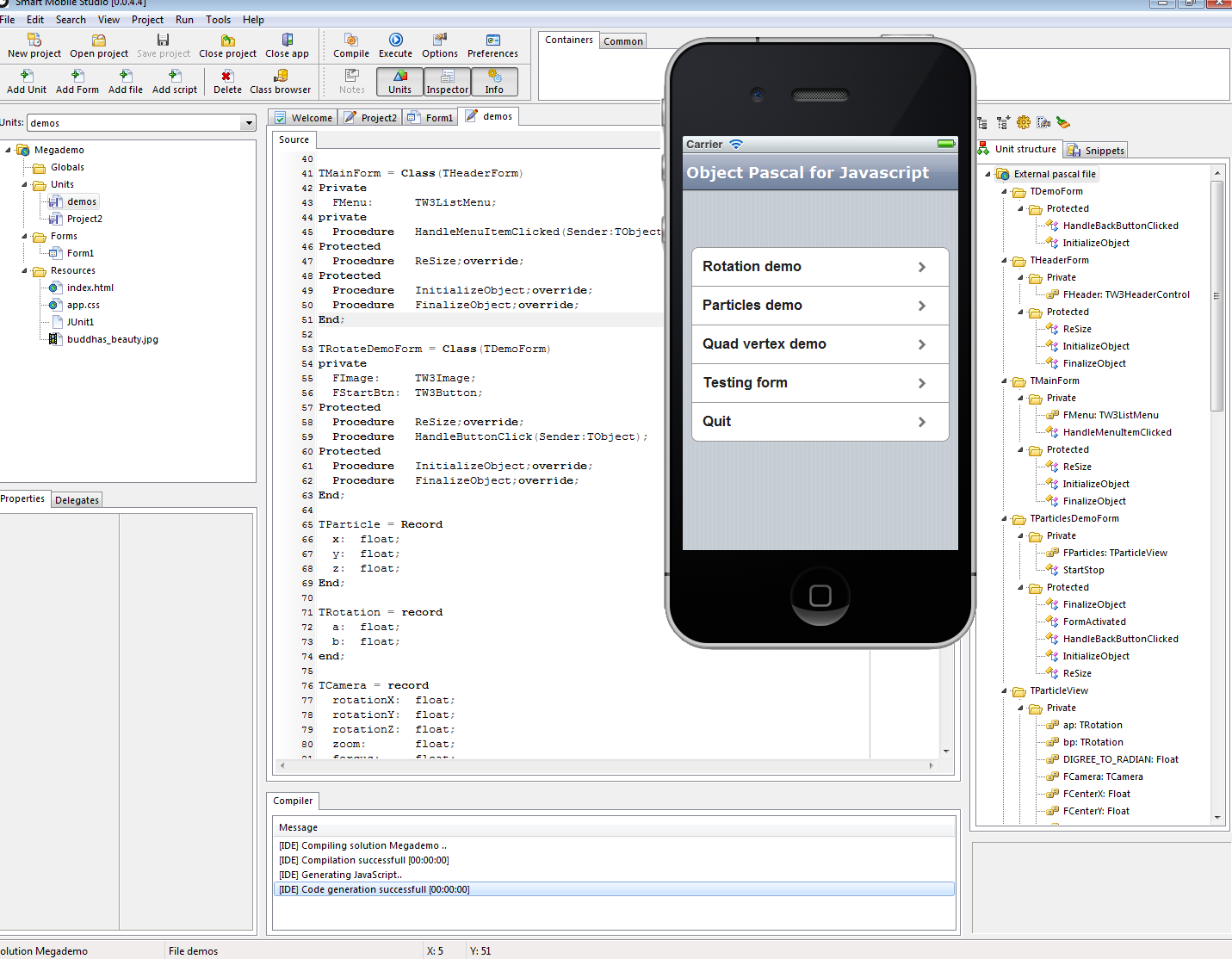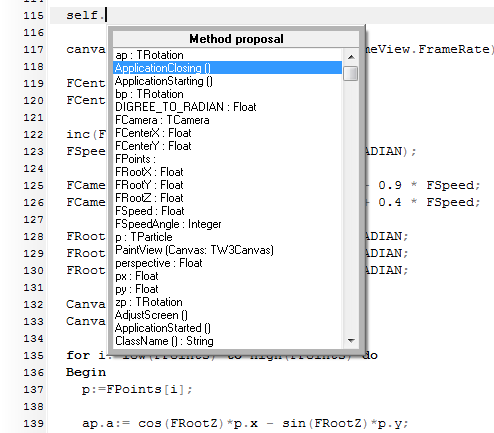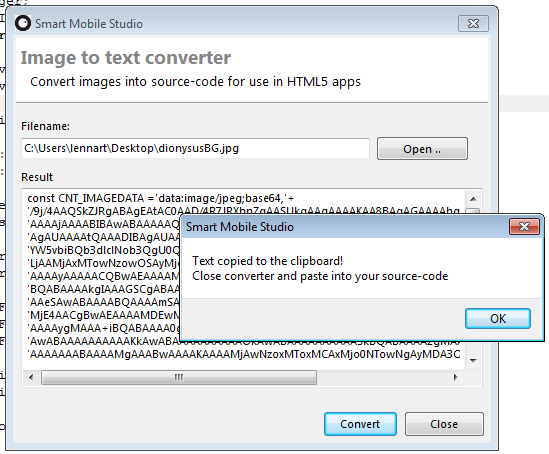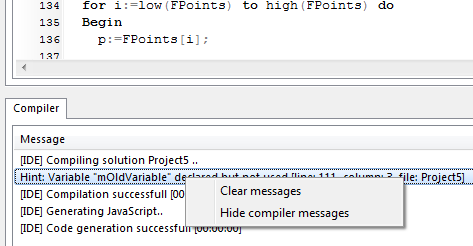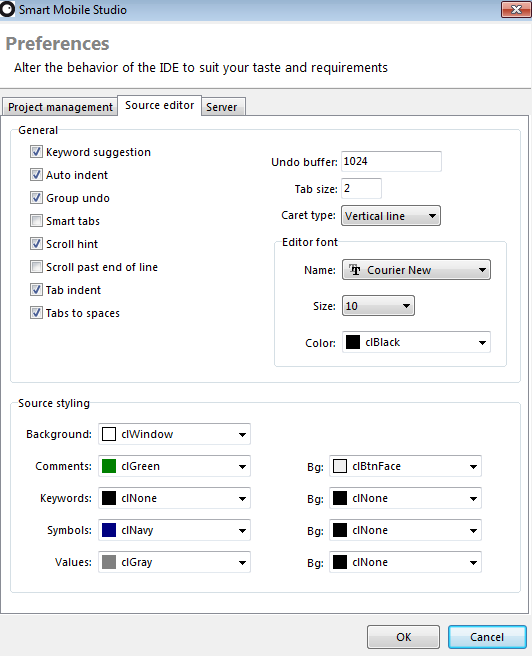While not in the original specs I decided we must have FTP publishing support in Smart Mobile Studio. In popular demand from people in the alpha group I also added zip support. This means that you can now export your project either locally or remotely, in either normal file format (backup) or as a compiled project.
This adds to the already built-in functionality to save your entire project as a single file (all external files can be included in the project file).
What is exported?
If you go for the “backup” export then Smart takes you entire project folder, source and resources, and copies it to the target. If you opt for a zip export then all the files are stored into a normal zip archive (native Delphi zip support of-course, no external libraries needed) and saved to the target location.
If you have selected FTP as your mode of export then the zip archive will be shipped off that way.
This will make it a lot easier to maintain X number of mobile applications from your developer machine no matter where you host the files.
It will be a fairly ad-hoc approach in v1.0 but we will add more to the foundation in later versions of Smart Mobile Studio. In the future you will be able to script and automate the IDE to do magical things 🙂