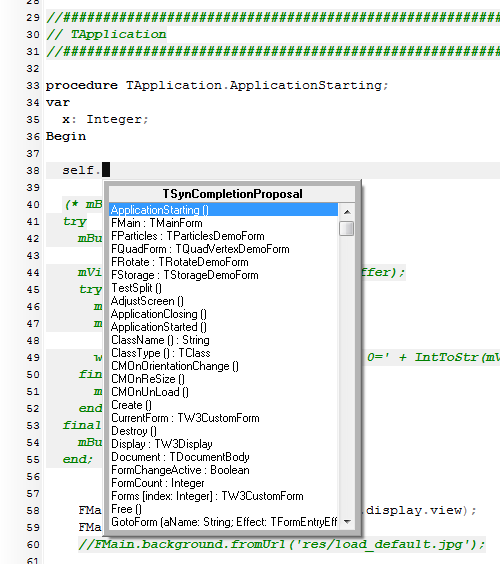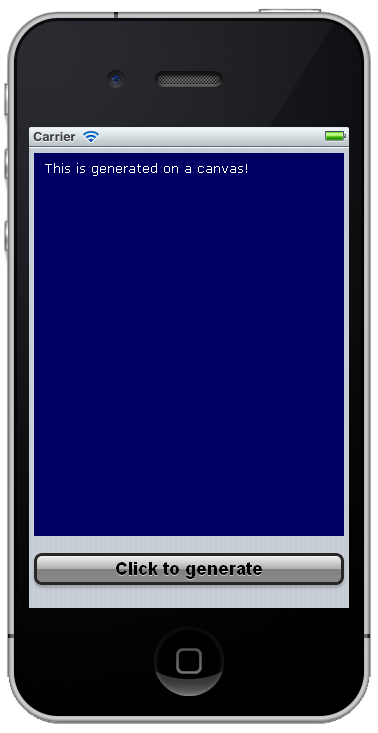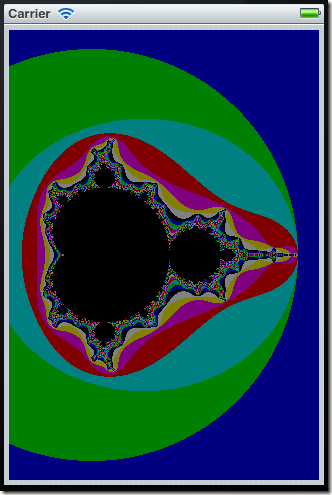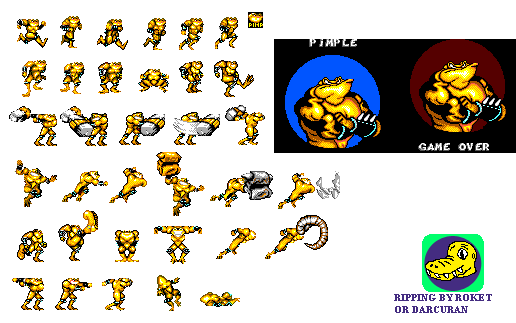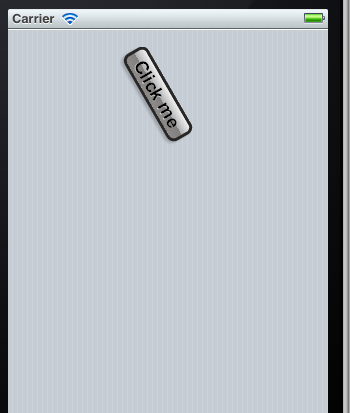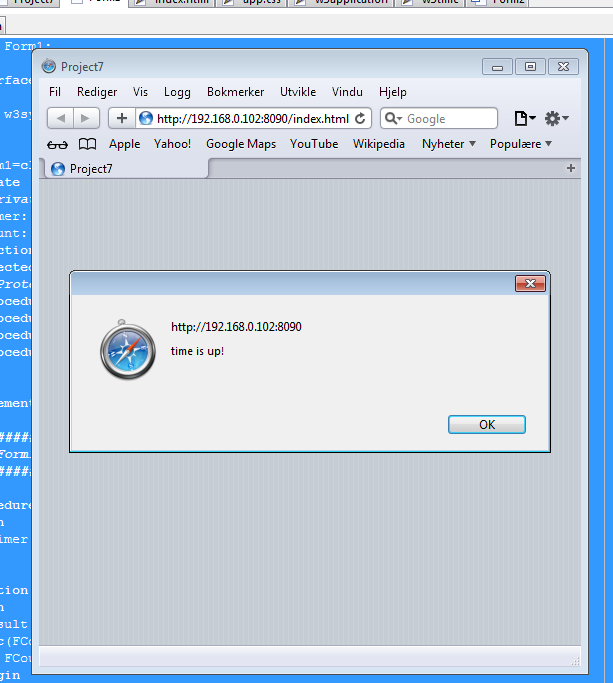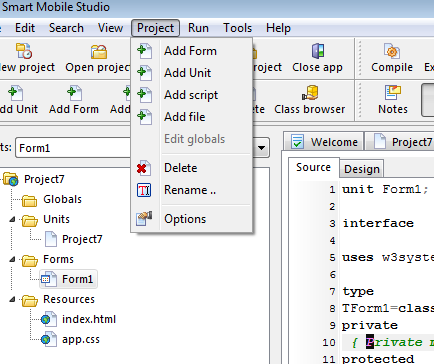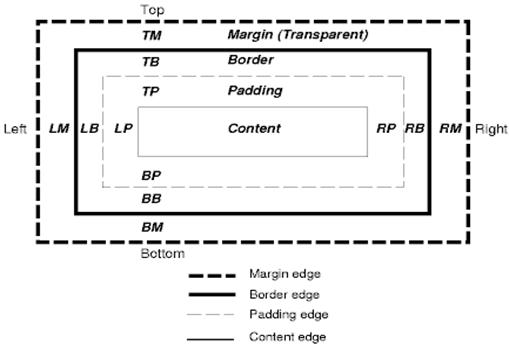For the past week and a half things have been quite calm on our website, this is not due to lack of work but rather focusing on some of the more tricky aspects of the IDE. So here they are in no particular order:
Alternative rendering
As an alternative to Chromium I attempted to wrap the Opera DLL’s last weekend, but the differences between Safari and Opera (both style and javascript wise) were to large – so I decided to drop it. Chrome is the browser most compatible with Safari (they both use the same webkit foundation) and as such we will stick with TChromium. We also had to backtrack to find the most stable version of TChromium since the latest revisions simply don’t work as expected.
Keyword proposal
This is an issue that has been driving me nuts for a while, but finally I tracked down the bug (wrong cache pointer .. sigh) – and Smart Mobile Studio now have keyword proposal in the box. We will naturally aim to expand this into the realm of code-completion and other advanced features in the future.
XML file format
In the first versions of the Alpha release we used a custom binary file format. This file format is now replaced by a proper XML format, making it easier to expand the system with new options and data without breaking backwards compatibility. You will need to copy and paste out your units to make the transition though, but it’s a small price to pay for a more versatile system. The new file format also supports external unit files (much like Delphi has by default) and we added a recursive search method to locate implicitly referenced units. Also, a new folder as been added to the mix: “libraries”. If you have made some utility units place those files under IDE/Libraries and the IDE will automatically find them.
What’s next
Once we have completed some of the tickets on fogbugz the final battle begins, namely offscreen rendering of components and the visual form designer. Then we brush up on the look & feel of the IDE and give the standard components more features and bling — then it’s release time.
Crack open the Redbull, im ready to rock 🙂