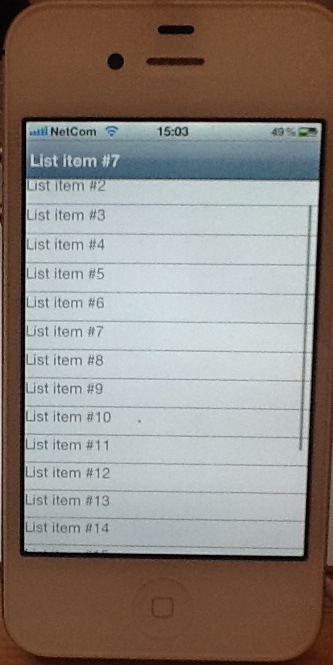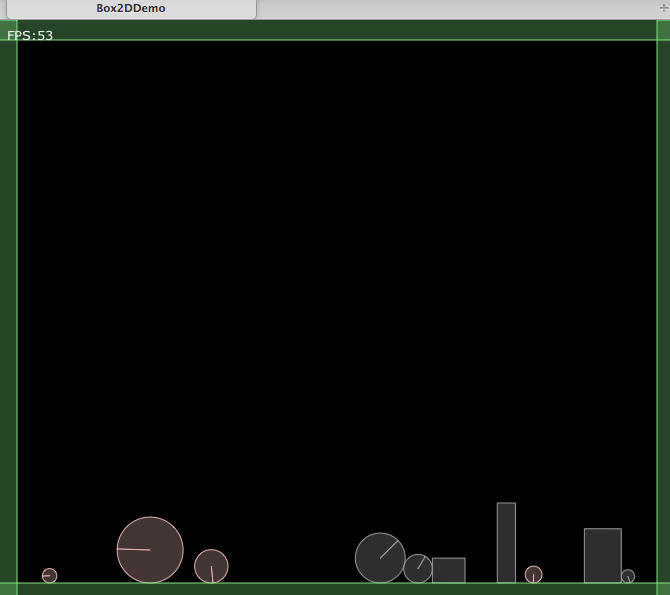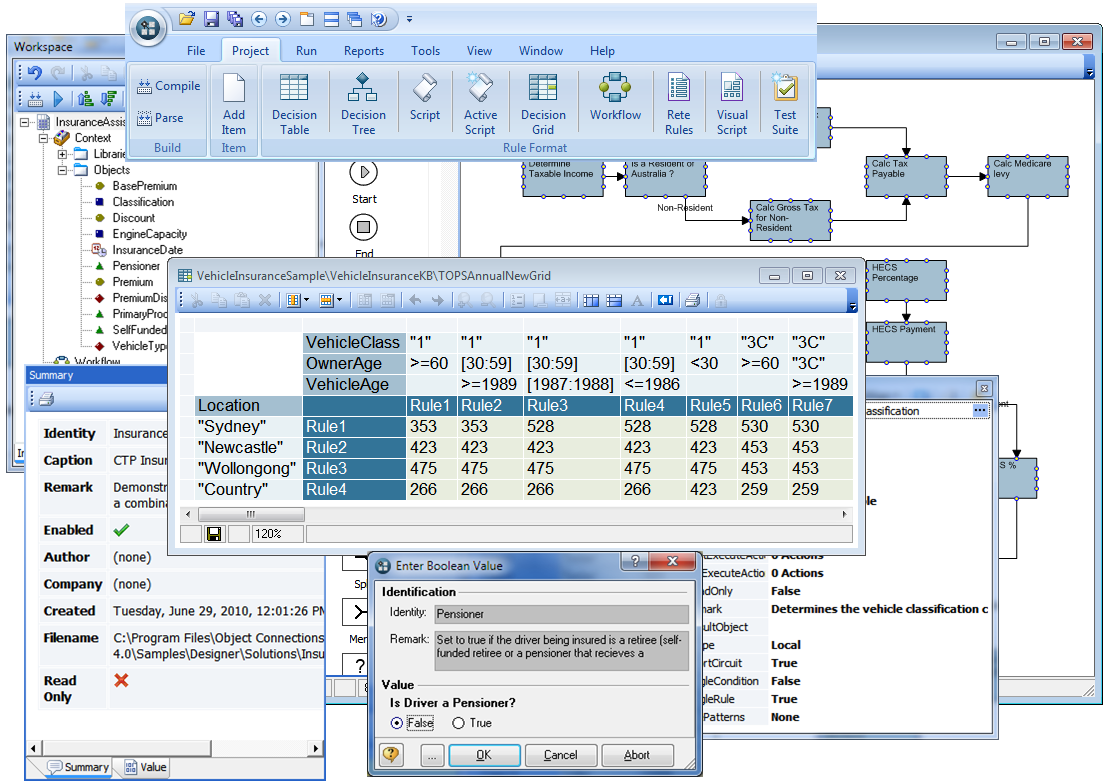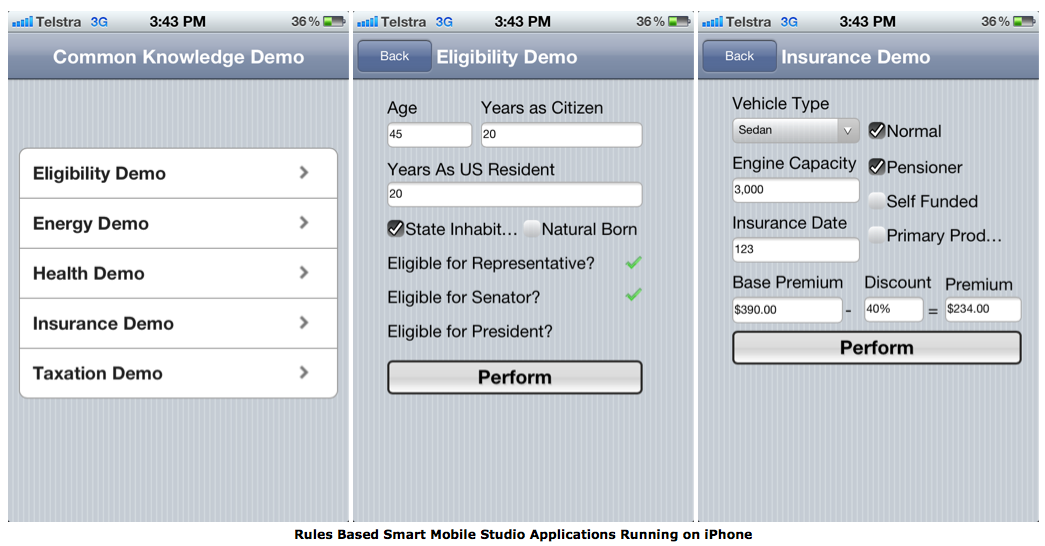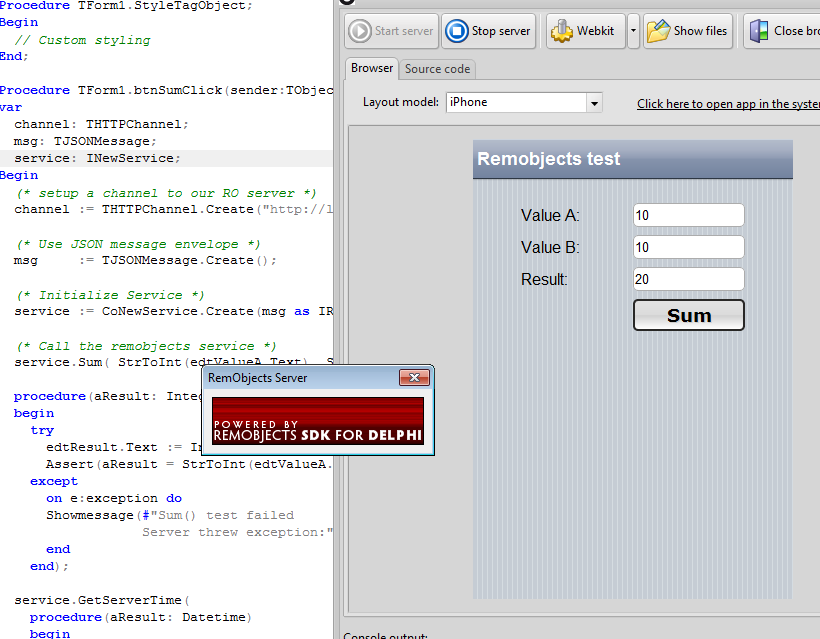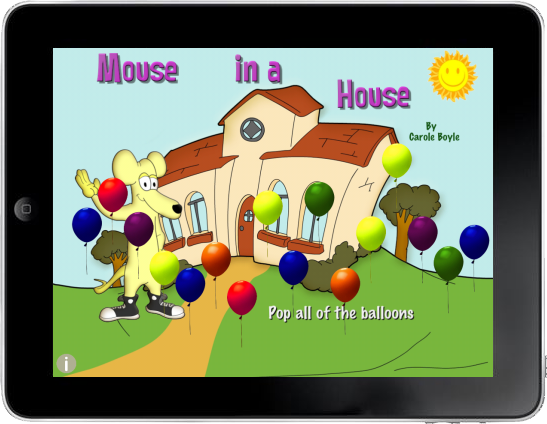We are very happy to report that Barnsten, the leading provider of development tools and components in the Benelux region, is now selling Smart Mobile Studio. This is very exciting news and we look forward to further cooperation with Barnsten, especially with regards to seminars and courses on Smart Pascal and mobile development.
We urge those living within the Benelux region to support Barnsten by ordering Smart Mobile Studio via their website.
Sincerely
The Smart Mobile Team