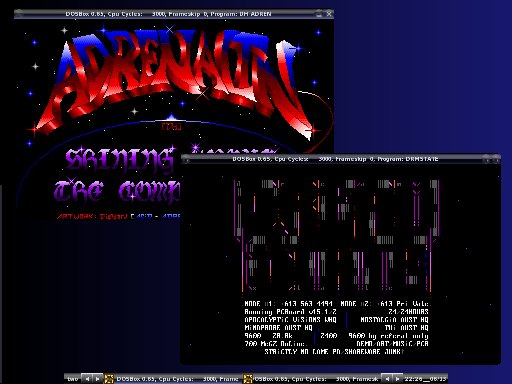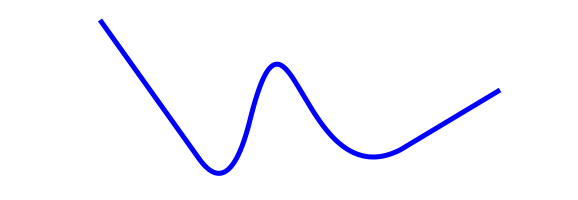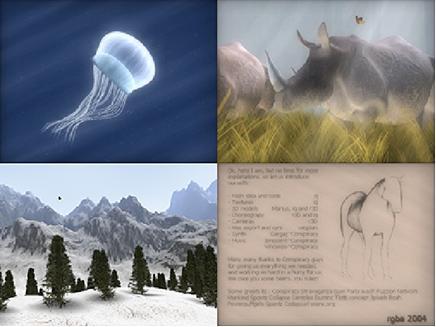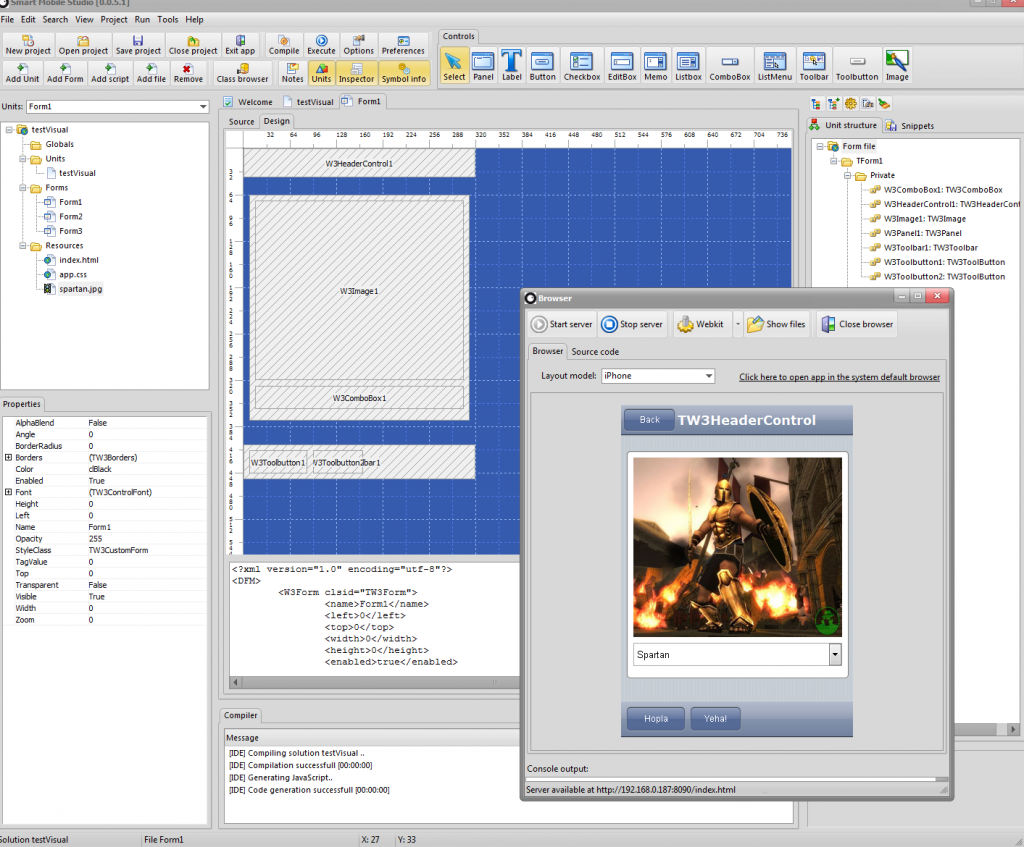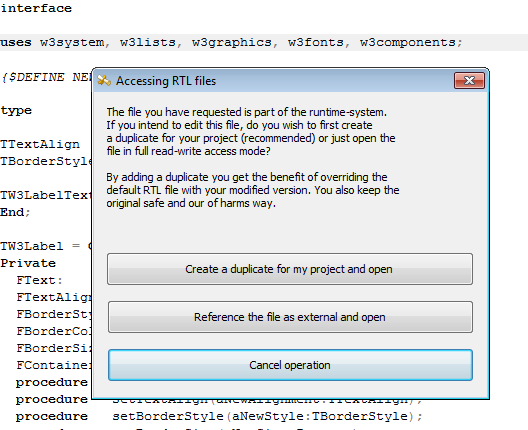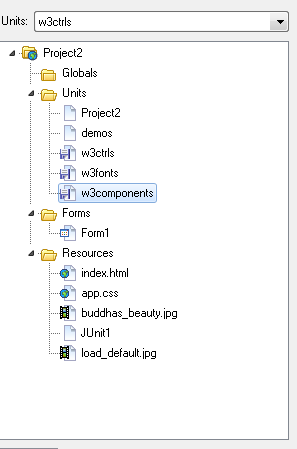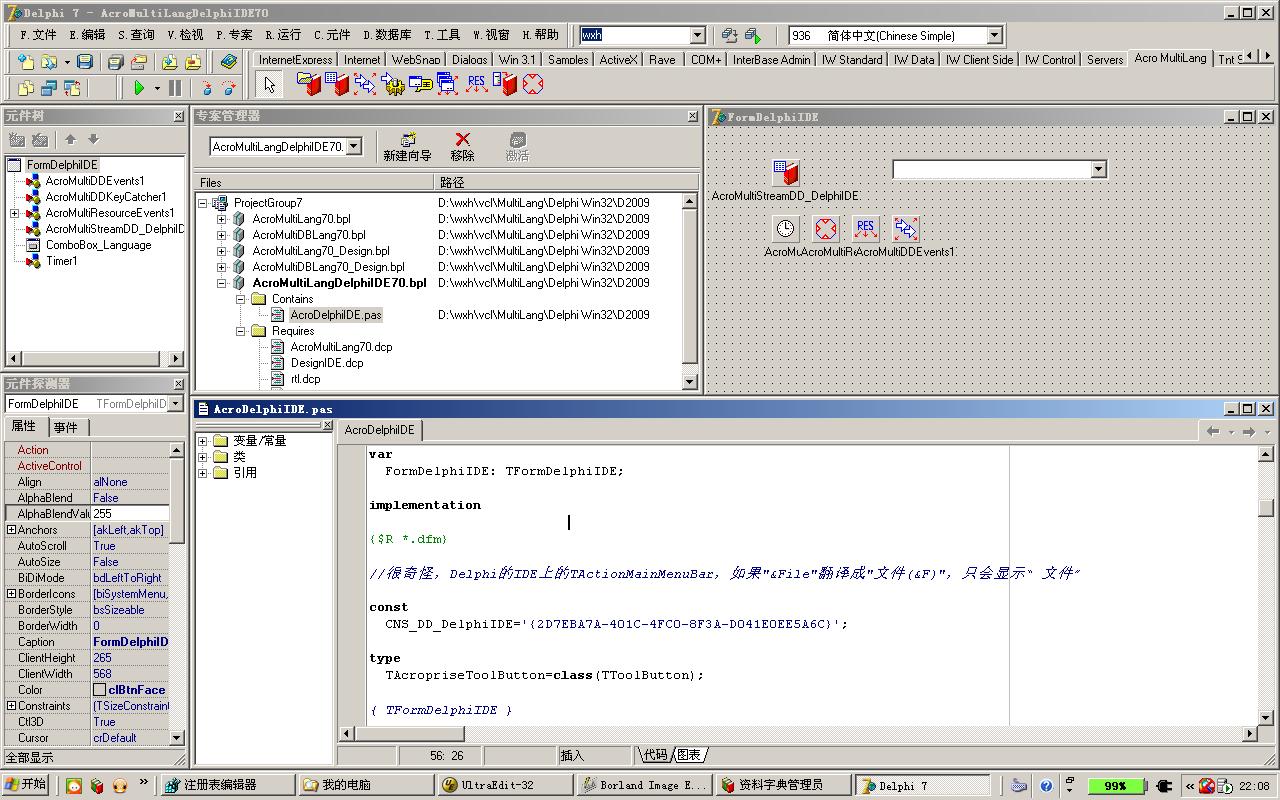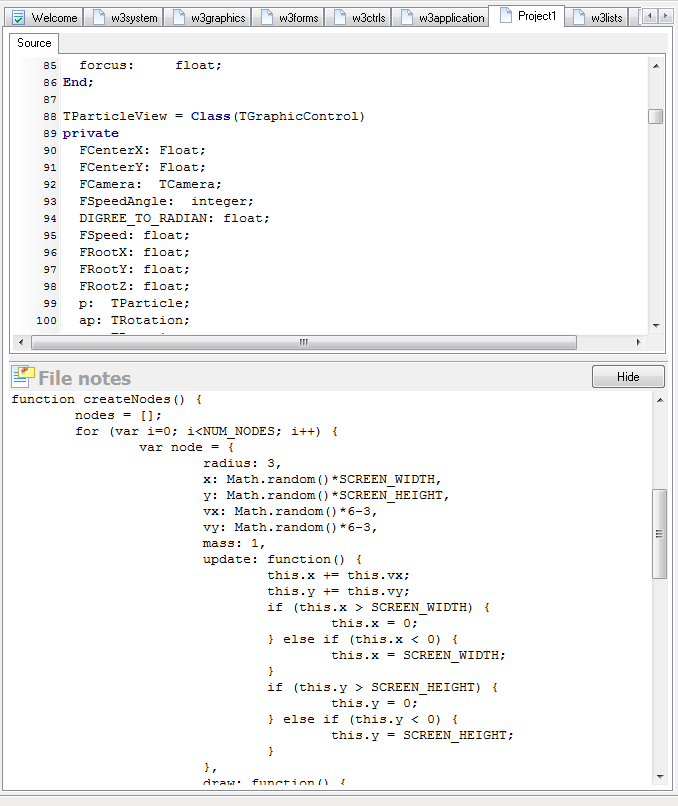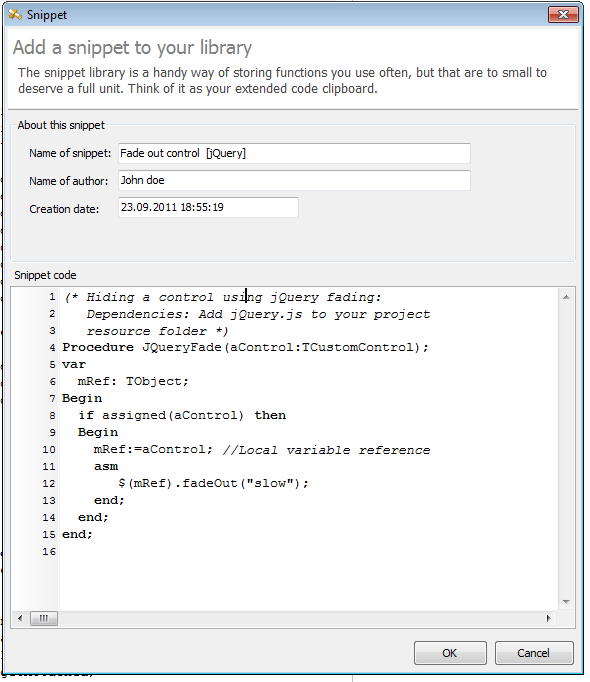For immediate release
For immediate release
Optimale Systemer AS is proud to announce the free version of our command-line compiler. This is the same compiler that powers Smart Mobile Studio; a toolchain which represents the most advanced object pascal to JavaScript compiler on the marked.