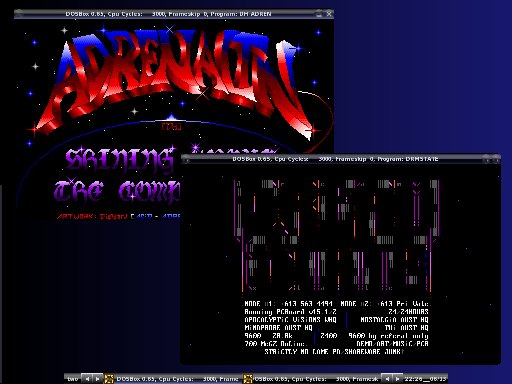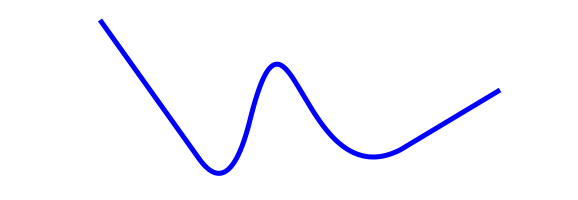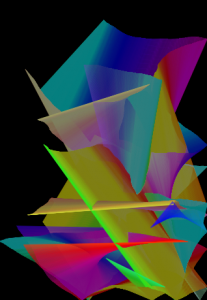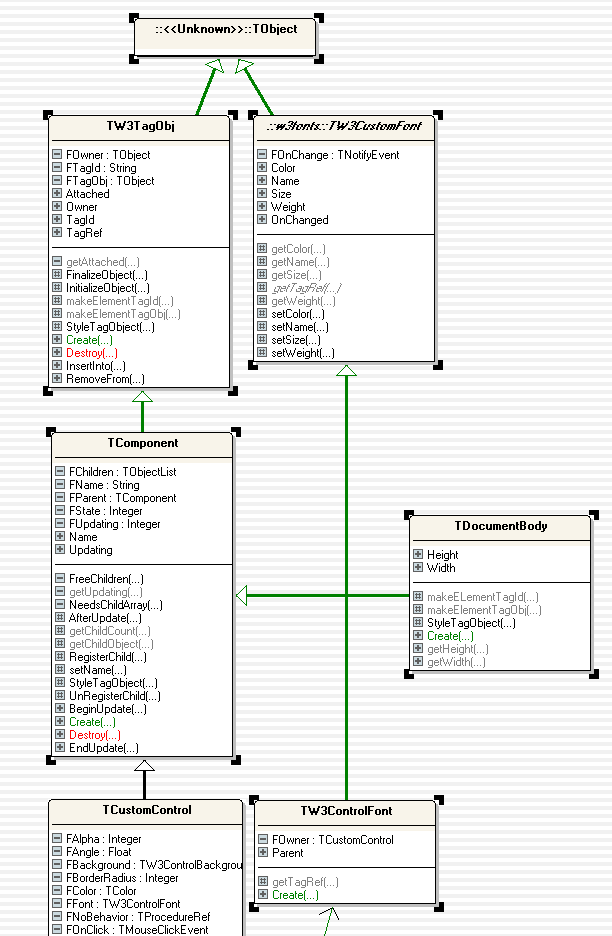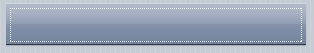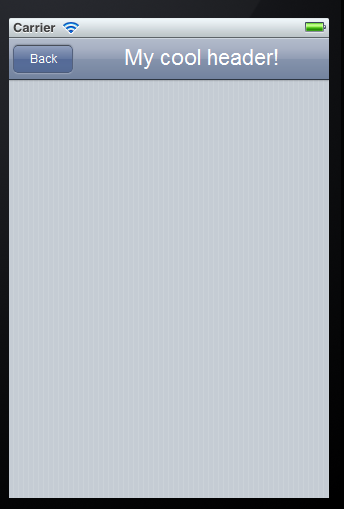February is upon us and so is our announced graphics competition! This is the first competition out of four this year. So this is your chance to win some exciting prices by showing off your Object Pascal skills!
The topic of this round is: graphics programming (eg. demo-scene, fractal art, visualizations etc).
The rules are as follows:
- Registration before the 10th of February (registration at contest@smartmobilestudio.com)
- Deliver your contribution before 1st of March
- Games are not accepted this round (that’s scheduled for a later date)
- User interaction is allowed (but not mandatory)
- Porting of retro demos is allowed (providing it is a clean rewrite)
- JavaScript snippets are allowed (within limits)
Prizes
First prize is a tablet device of your own choice (up to USD 750). So have your pick between
- iPhone
- iPad
- iPad mini
- Windows Tablet
- Windows phone
- Android tablet or phone
Judges
Primož Gabrijelčič
Developer of the popular omnithread library, author of the Smart Mobile Studio Bible, contributor to the Smart Mobile Studio IDE and RTL, and dedicated object pascal speaker and innovator
Christian Budde
Developer of various open source projects. Among these, the popular Delphi ASIO & VST Project for professional audio related development. Another focus of his work is Graphics, which is reflected in projects such as the modernized AggPas implementation, an independent object pascal png library and a native object pascal interface to TrueType fonts (called PascalType). He is also contributor and maintainer of Graphics32.
Currently he is working on the Smart Mobile Studio IDE and RTL.
Delivery
All contributions must be delivered in full source and binary with no missing pieces. The project must compile on the current version of Smart Mobile Studio (1.1 branch).
Happy coding!