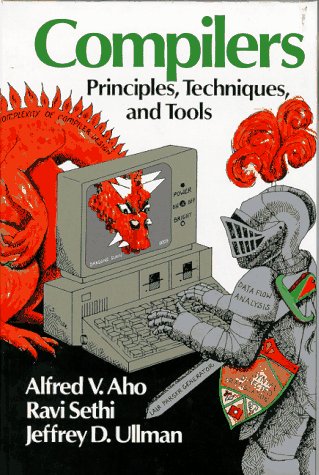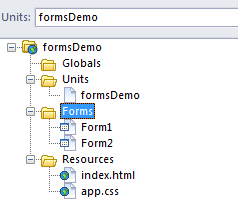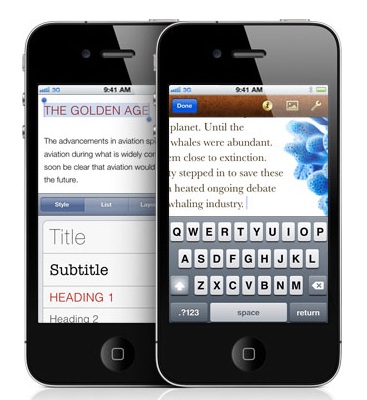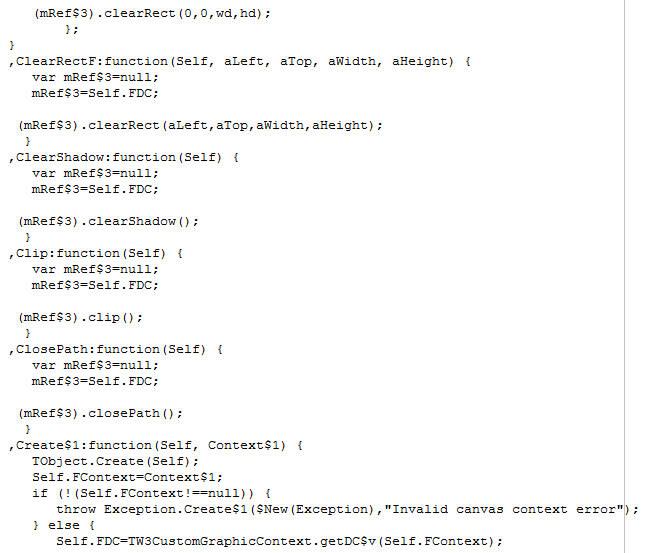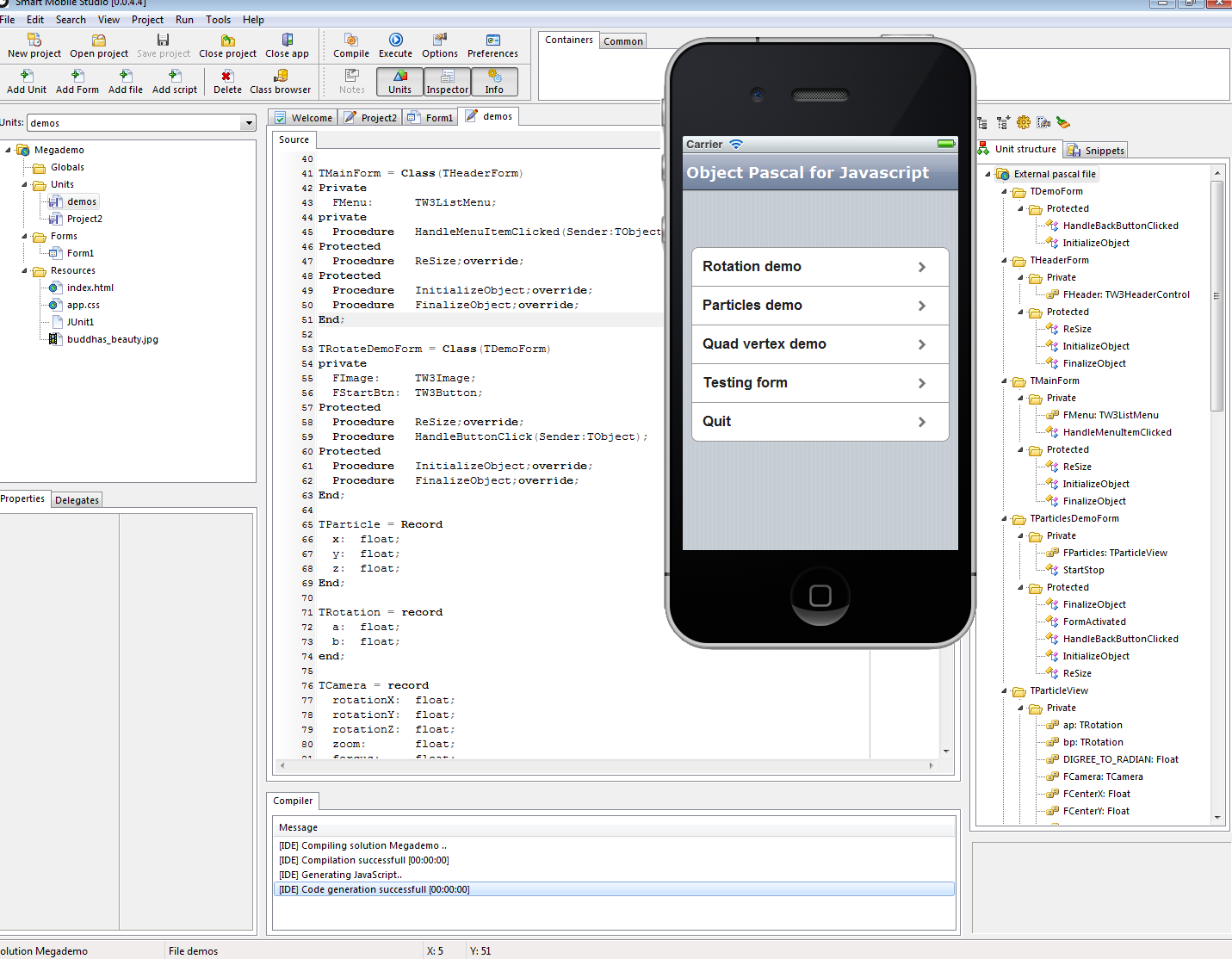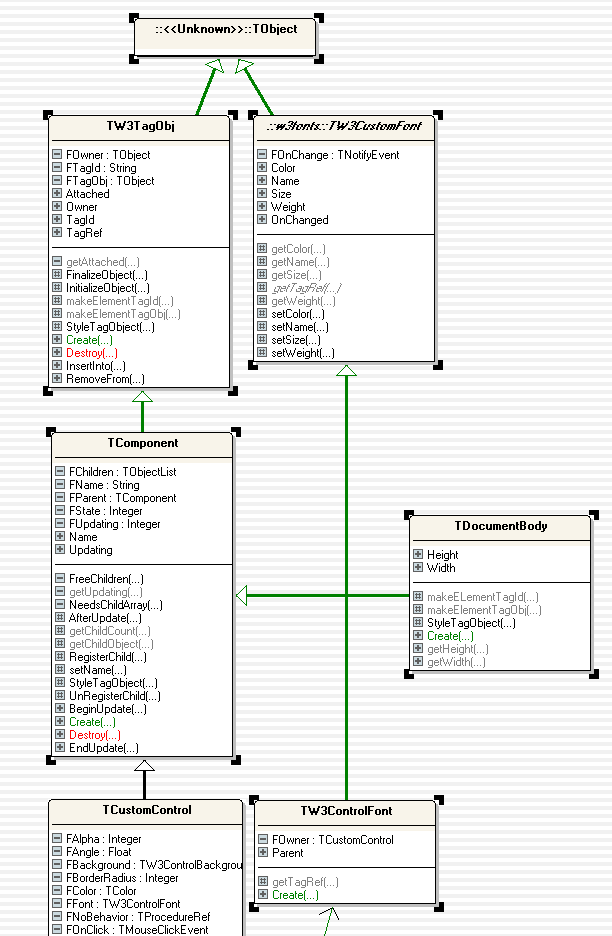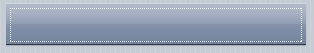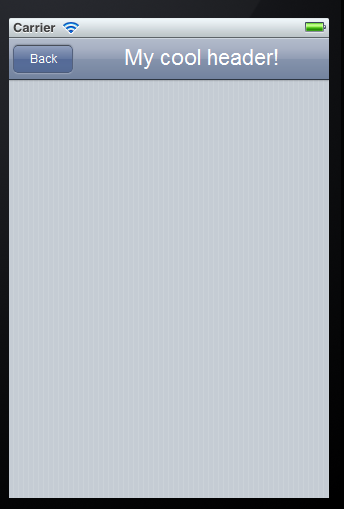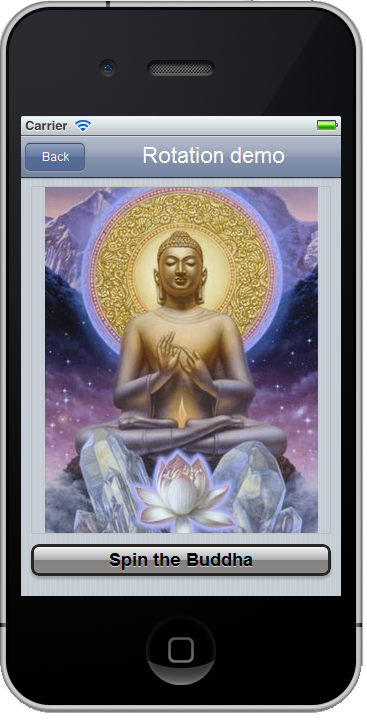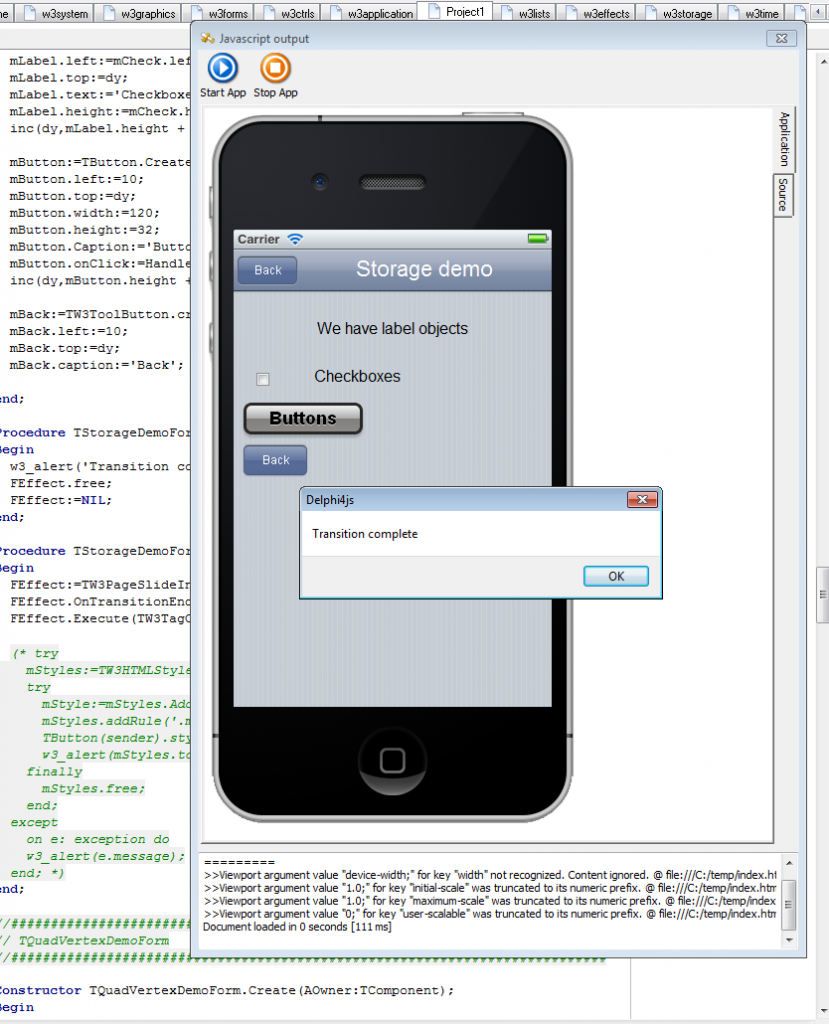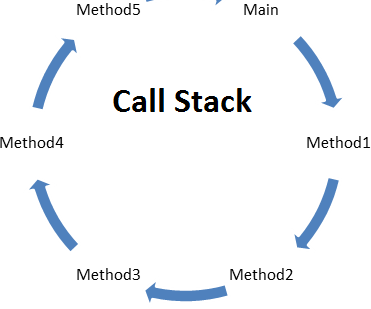First, we are extremely grateful for all the positive feedback and questions regarding Smart Mobile Studio! We cannot underline enough how the enthusiasm really makes us work that much harder to deliver a knockout product that will serve the community for a long time. It is indeed clear that we have hit “bulls eye” and a serious gap in the modern programming model can now be filled. We are equally excited to that the emails stem from every corner of the software developing world, from the Delphi community, the C# community and believe it or not -the javascript community itself.
This is quite possibly the most significant Pascal
development to be watching right now, and brings
the wonderful Pascal language to the world of
Internet development! -Simon Stuart, Delphi developer via Google+
Since so many people have asked more or less the same questions, it would be a good idea to outline just what Smart is and what it does, so that people can appreciate even further the depth and broad application of what we are building and what we hope to achieve.
The compiler
Like all code generating systems, the Smart compiler knows only a handful of things. It knows how to handle units (source files), procedures, classes, enumerations, assignments and other important language features. But on it’s own the compiler have no “built in knowledge” of neither what a browser is or what a control looks like. A compiler and code generator is a very complex piece of software that is able to take your source-code, break it down and transform it into something else. Which is javascript in our case. But it could equally have been machine code or C#.
Beginners will discover a language that has withstood
the test of time with unparalleled elegance.
This is where Smart differs radically from a lot of the other products on offer, namely that its built from the ground up to be “real”. Where other HTML5 products out there have a fixed set of classes, and knowledge of what you are allowed to do is pre-determined by the vendor – Smart has more in common with a classical C++ or Object Pascal environments where you are in charge.
The VJL
As you should expect, all the components and classes that ship with Smart was actually coded in Smart itself. We also ship the source units for our RTL (called the visual javascript library, or VJL in short) so that people can examine, learn and also make changes if they want to.
The underlying [RTL] work must have been tremendous -Michael Thuma, Delphi developer via Google +
You could in fact replace the entire RTL with your own version if you so desired. And that is something that no other mobile development studio on sale today can match. They all come with a predefined set of classes, and in the majority of cases these are closed API’s. Meaning that you dont have access to the source.
Smart blows this to pieces just like Borland Delphi once did. While the list of classes you get for free out of the box is to large for this document, the most noteworthy are:
- TW3Component and TW3CustomControl
- Full implementation of HTML5’s canvas
- CSS animation classes
- Font and bitmap handling, both on-screen and off-screen
- Buffer classes and buffer-view classes, painstakingly implemented from the WC3 standard
- Form classes, TApplication and smooth scrolling when navigating between forms
- Timers, style mapping and much much more
And of-course, with a real compiler you can create as many classes and components as you wish. And you don’t have to be a javascript guru to do so. All you need is some basic understanding of object pascal and you are set to go.
Boundless possibilities
Just like you can create anything under the sun with Delphi, C++ builder or C# due to the fact that these environments have a real compiler – you can create anything you like with Smart Mobile Studio. Smart both compiles to and can interface directly with javascript – which means that whatever javascript can do, Smart can do.
Cool! I created my first OP4JS control: a DHTMLX grid
-André Mussche, Delphi developer via Google +
It is by definition impossible to say what people will use Smart for. So far people have created games with it, connected to remote web-services, displayed database grids, added control bindings, created fantastic fractal explorers and much, much more. Just like Embarcadero ignited a firestorm of creativity on the Windows platform – our aim is carry that fire into the next frontier which just happens to be the browser.
So the question is not really if Smart Mobile Studio can support feature X. If you can sculpt it in either JavaScript or Object Pascal, then Smart can support it. We will provide you with the Visual Component Library and all the tools you need to create and interact with HTML5 and the latest web developments. We will also work hard to provide you with a standard set of components – but also give you the option to extend our technology with your own packages and components.
Nothing is impossible
Smart Mobile Studio is a vision and an idea. An idea brought to the table by Jon Lennart Aasenden, and embraced by the management at Optimale Systemer AS and a some key developers in the Delphi community. It was by many said to be impossible, if not heretical. When we presented the concept for the general public back in December 2010, it was met by applaud from the few and ridicule by the many. To make it a reality we have worked extremely hard, considering the technical difficulties involved.
Right before Christmas we shipped the first Alpha version, and some smart programmers of the Delphi community immediately created some stunning demos and thus proved the concept right.
And now, in February of 2012, the product has matures further, and we can proudly say that the vision has become a reality.
This tool should really get a place be in every Delphi developers toolbox.
Sincerely
The Smart Mobile Team