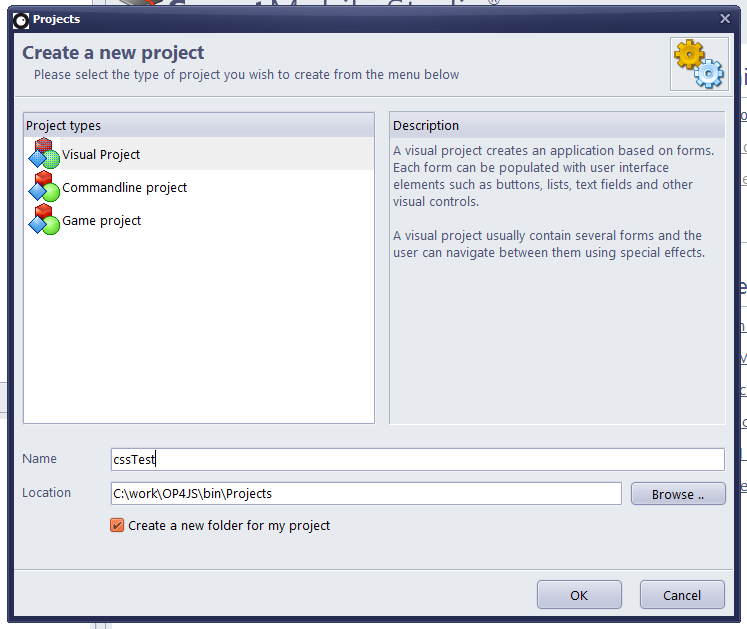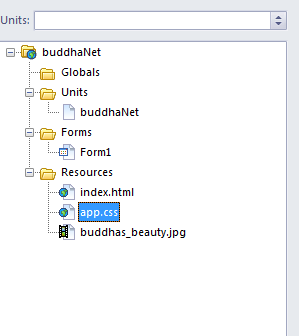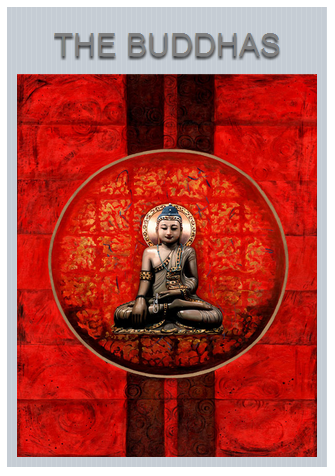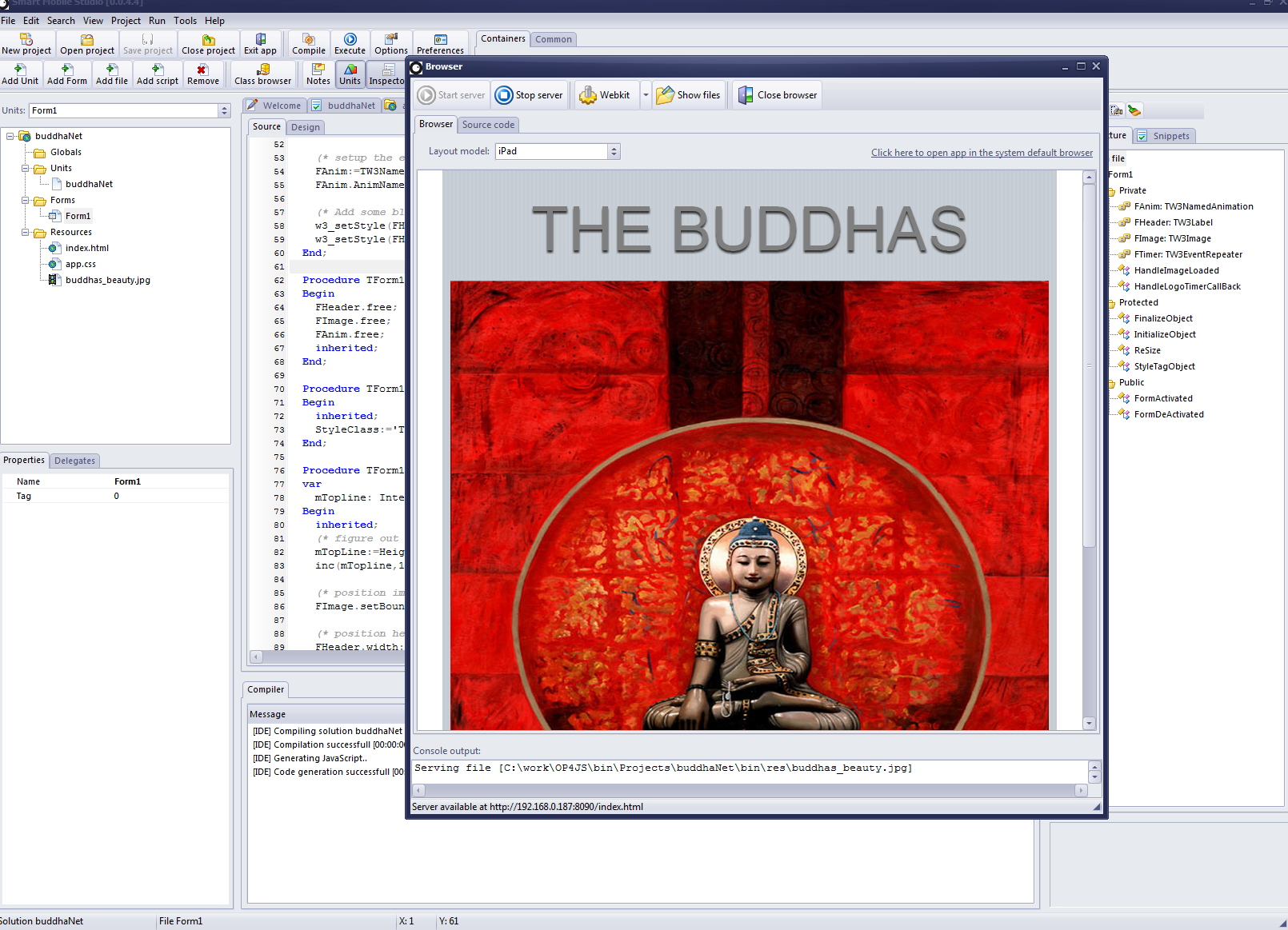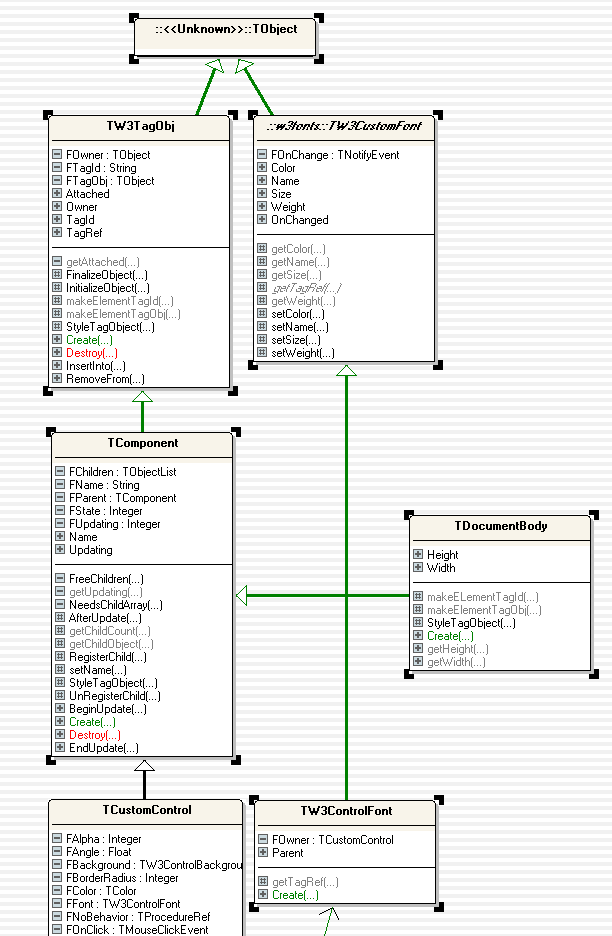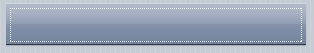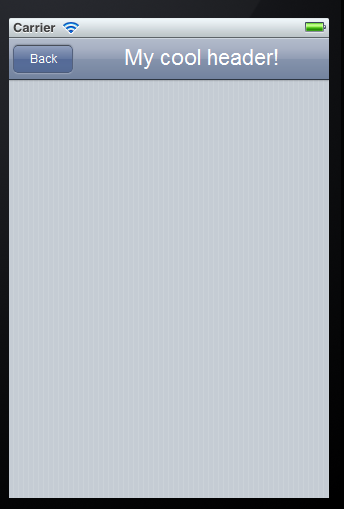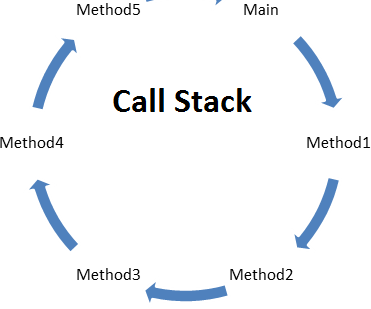Working with footer
Beside Column’s headers, you may show footer cell for each column. In footer you may place simple text, or you may show result of formula.
Footers are not visible by default. To show footers set ShowFooter property of W3Grid to True.
To access Column’s footer object, use Footer property of Column. Header and Footer both share same ancestor and properties such as Caption can be found in Footer too.